Executing the Job to write tasks into the Merging campaign
About this task
Information noteNote: When loading tasks into a
Merging campaign in Talend Data Stewardship, data records should be sorted
by group identifiers so that records with the same TDS_GID are
grouped in the same task. You must run the Job only once.
Procedure
Press F6 to save and execute the Job.
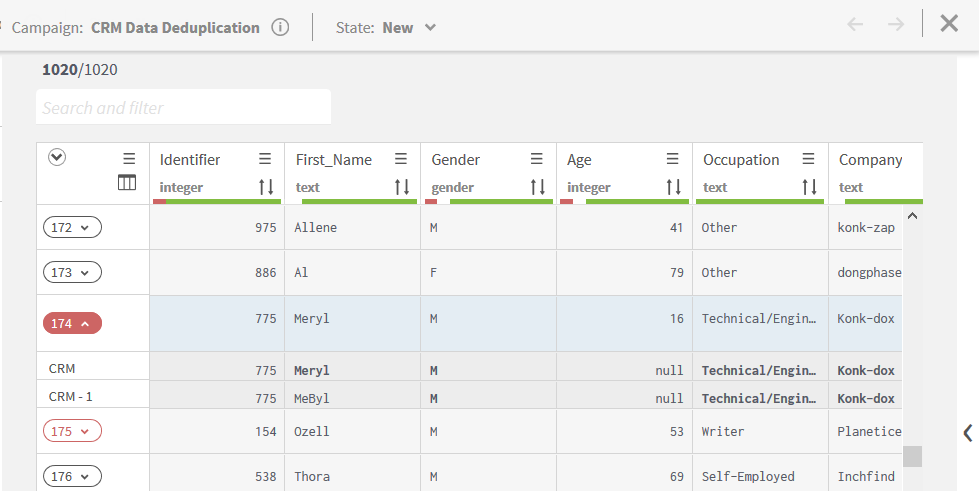
The group of similar records created by the matching component
are written in the form of tasks into the CRM Data
Deduplication campaign and the source name is set to
CRM as you defined in the tMap
component.
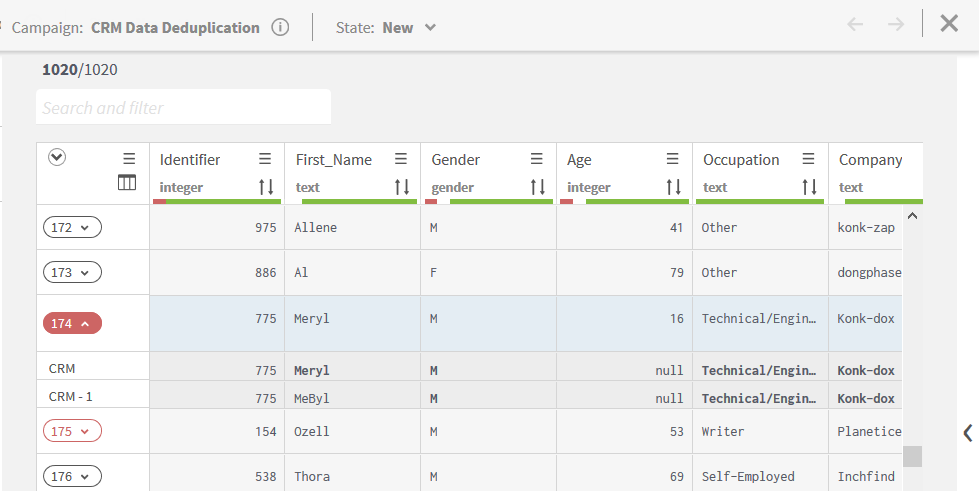
If the input data comes from different sources
and the source names are defined in the input schema, Talend Data Stewardship displays the source name
for each redundant record and the task list looks as below:
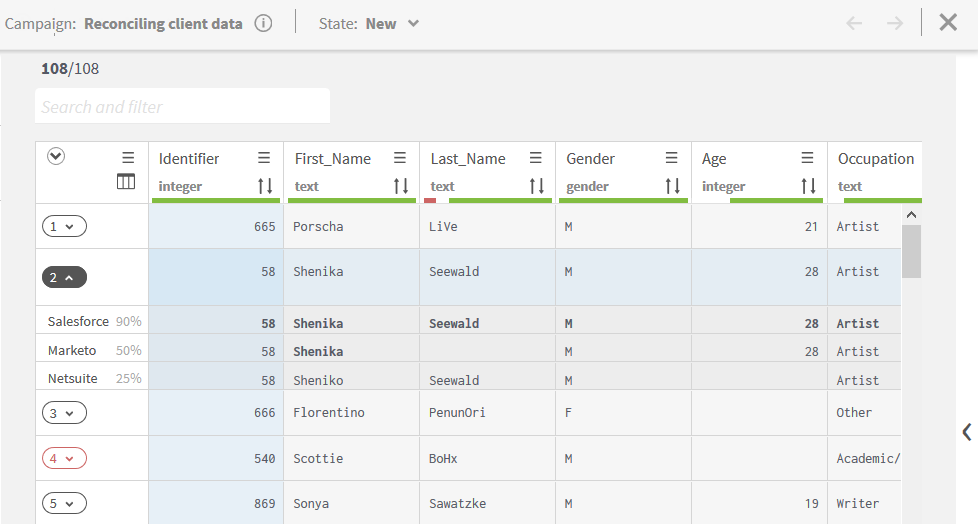
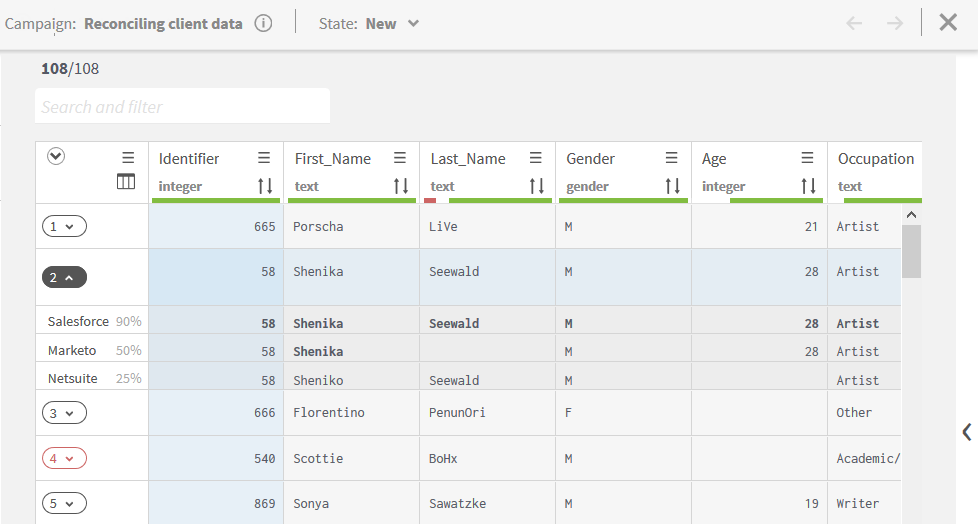
If you define a trust score per source record at task creation, this score overrides the score you define at campaign creation, if any.
Authorized data stewards can now access the data records and
resolve the listed tasks.
Did this page help you?
If you find any issues with this page or its content – a typo, a missing step, or a technical error – let us know how we can improve!
