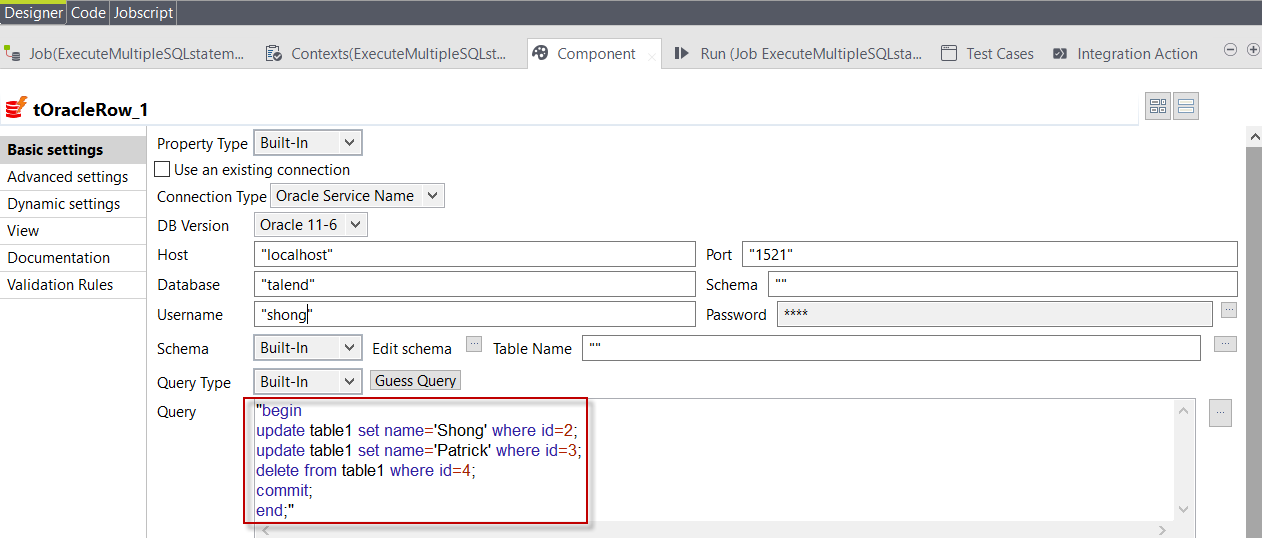Executing multiple SQL statements with one tOracleRow component
This article explains how to execute multiple SQL statements using a single tOracleRow component rather than multiple components.
Procedure
Did this page help you?
If you find any issues with this page or its content – a typo, a missing step, or a technical error – let us know how we can improve!