Configuring proxy for Salesforce
In this article, you will learn how to configure the proxy setting other than SOCKS
for Salesforce.
Environment
This article is valid for all Talend products on subscription from v6.5 upwards.
ProcedureTo configure the proxy setting for Salesforce, proceed as below:
- Open Talend Studio.
- In the Repository tree view of the Integration perspective, select a Salesforce connection from Salesforce under Metadata. In this example, it is sf0.1.
- To change your preferences of Network Connection, click .
- Select Manual from the Active Provider
drop-down list.
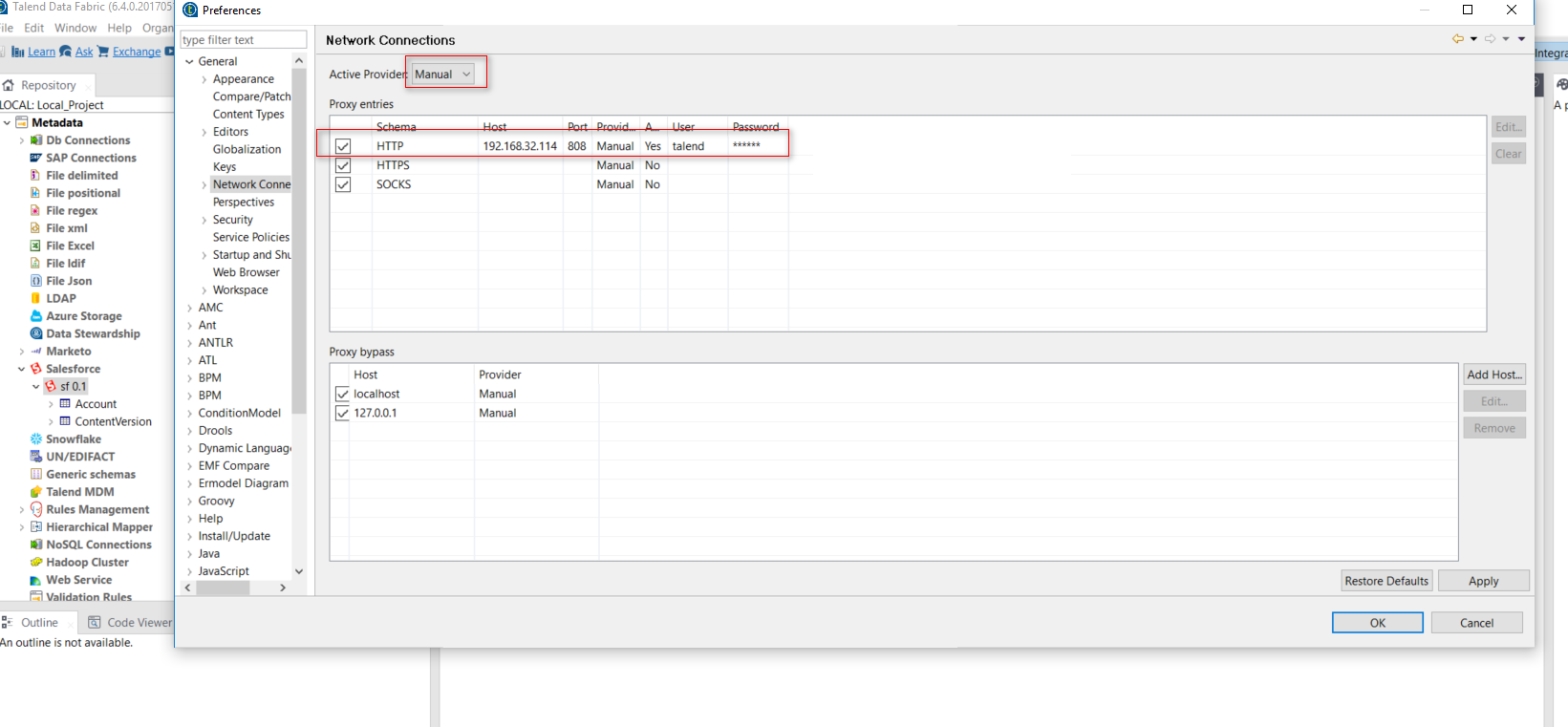
- Select the HTTP check box, and then click
Edit to edit the proxy setting.
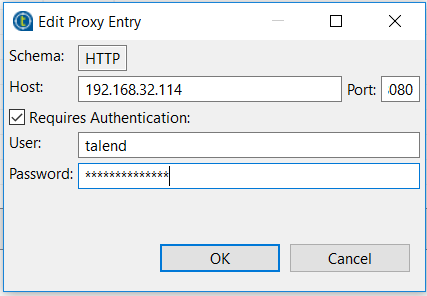
- After configuration, click OK.
- Click Apply.
Did this page help you?
If you find any issues with this page or its content – a typo, a missing step, or a technical error – let us know how we can improve!
