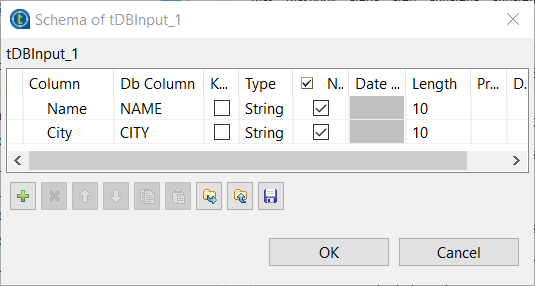Configuring the Snowflake materialized view Job
Procedure
-
Configure tDBRow_4 to
create a materialized view. In the Basic
settings view of the component:
-
Configure tDBInput_1 to query the external table through
the materialized view. In the Basic settings view of the
component:
- Press Ctrl + S to save the Job.
Did this page help you?
If you find any issues with this page or its content – a typo, a missing step, or a technical error – let us know how we can improve!