Accessing Azure ADLS Gen2 storage
This scenario writes data to an Azure ADLS Gen2 file system, retrieves the data, and then displays it.
For more technologies supported by Talend, see Talend components.
This scenario comprises two subJobs. The first subJob contains a tFixedFlowInput and a tAzureADLSGen2Output components. It writes data to an Azure ADLS Gen2 file system. The second one contains a tAzureADLSGen2Input and a tLogRow components. It retrieves and displays the data.
This scenario connects to Microsoft Azure through Shared Access Signature (SAS) authentication. It assumes that you have an Azure ADLS account and you have created a file system under the account.
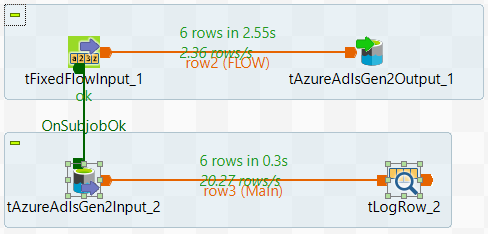
Did this page help you?
If you find any issues with this page or its content – a typo, a missing step, or a technical error – let us know how we can improve!
