Talend Snowflake Components
The preferred method is to use the new Snowflake components, which offer native connectivity and direct data manipulation (DML) of data within the Snowflake service.
Alternatively, you can use generic JDBC components, which offer a wider range of features when data definition (DDL) is required. Together these Snowflake integration capabilities provide Talend developers with Snowflake data processing options within Talend Jobs.
tSnowflakeConnection and tJDBCConnection
Take a closer look at how Snowflake works within Talend Jobs.
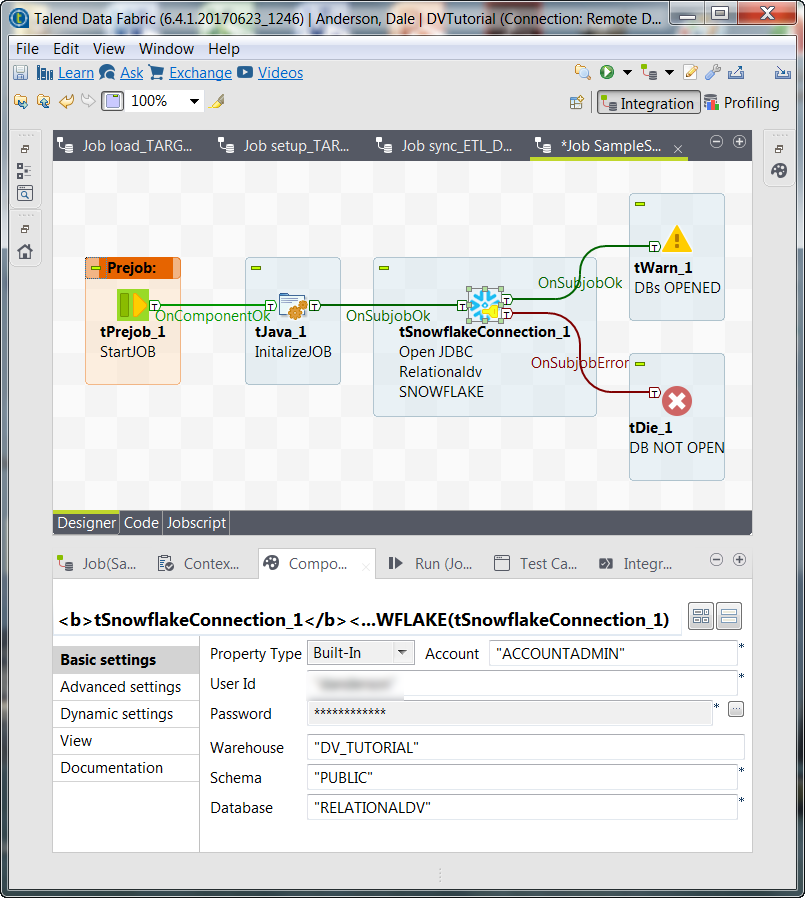
Alternatively, the second example shows use of the tJDBCConnection component. Fill in the required fields, or change from the Built-In to the Repository Property Type and select one of the defined connections you previously created.
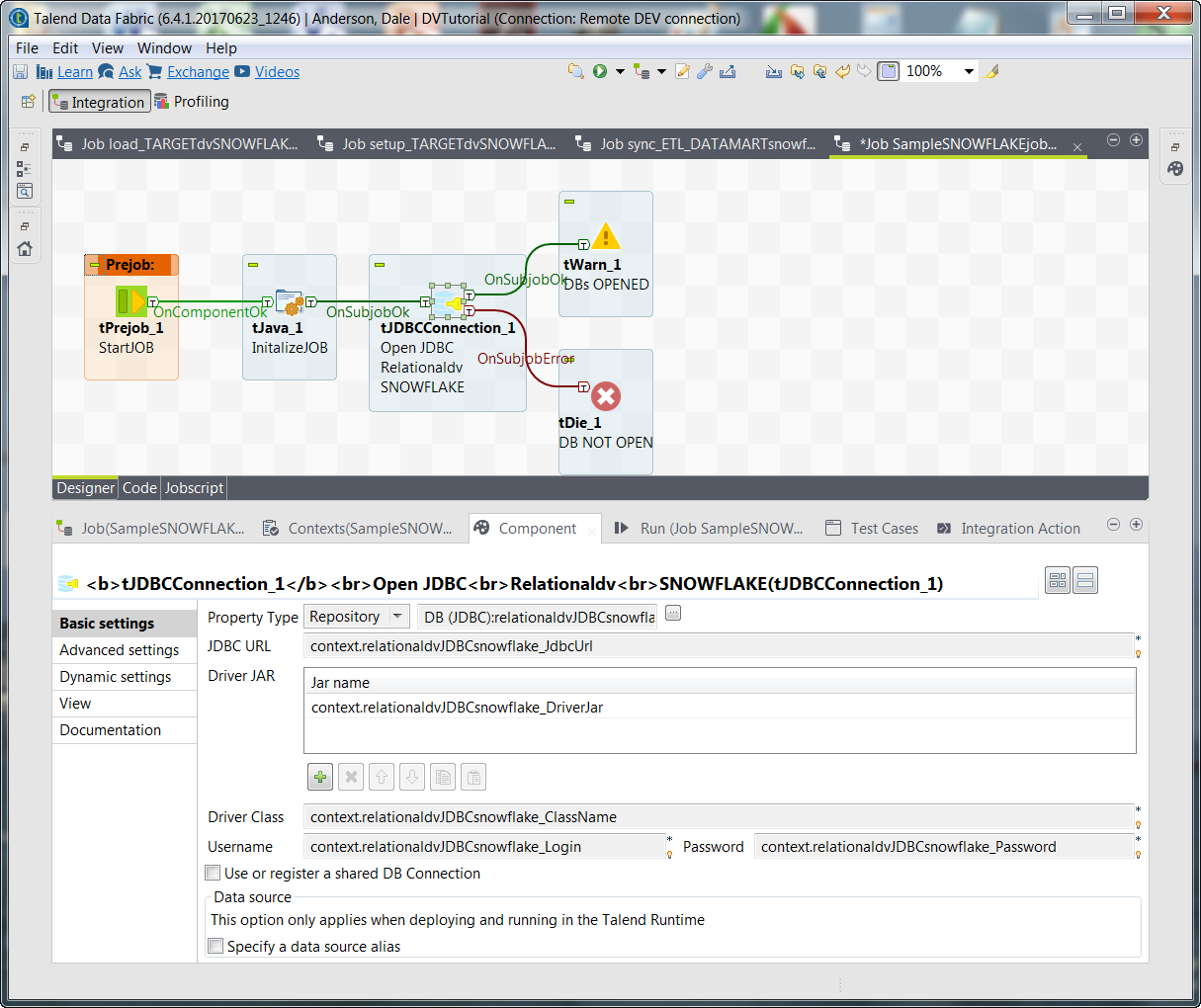
In either case, use the suggested best practice to check for a valid connection in the Job design, and exit if a connection cannot be made at runtime.
tWarn and tDie
A best practice is to incorporate the tWarn and tDie components. Additionally, once a Job design incorporates a Snowflake connection, it can be used by the other components needed for data manipulation.
tSnowflakeClose and tJDBCClose
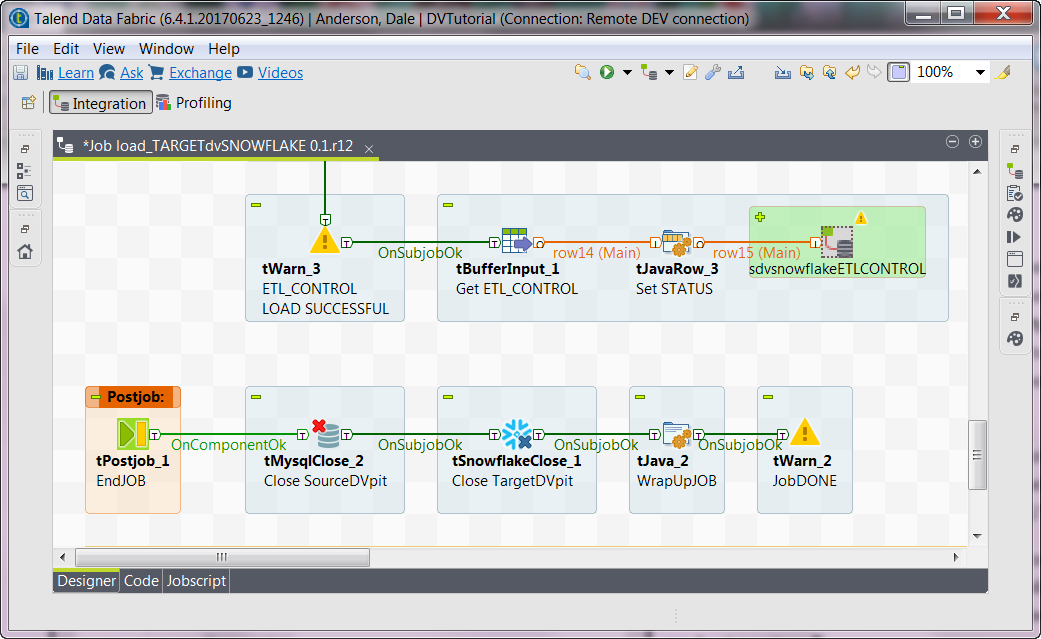
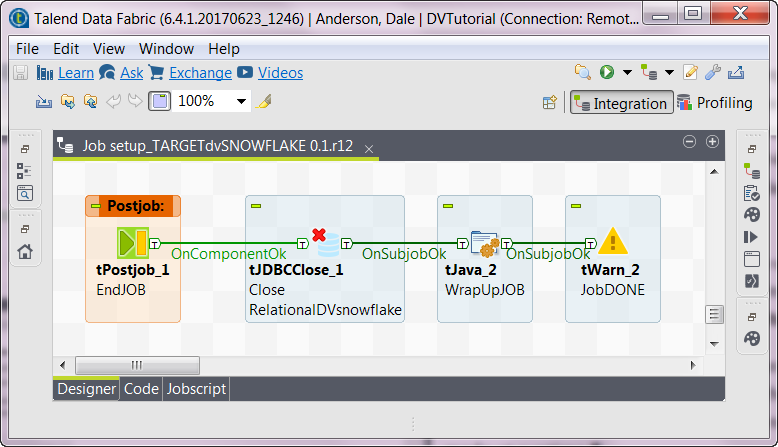
tSnowflakeInput and tSnowflakeOutput
The final steps involve using the tSnowflakeInput and tSnowflakeOutput components to manipulate data on a Snowflake connection. Both of these components allow the selection of the Property Type connection setting for Built-In or Repository. Alternatively, you may choose from a connection object created in the Talend Job, as shown previously. These two components work very much like many of the other database components found on the Talend Studio Palette supporting Oracle, MS SQL Server, MySQL, and others. If you are familiar with using those, these new Snowflake components behave in a very similar manner.
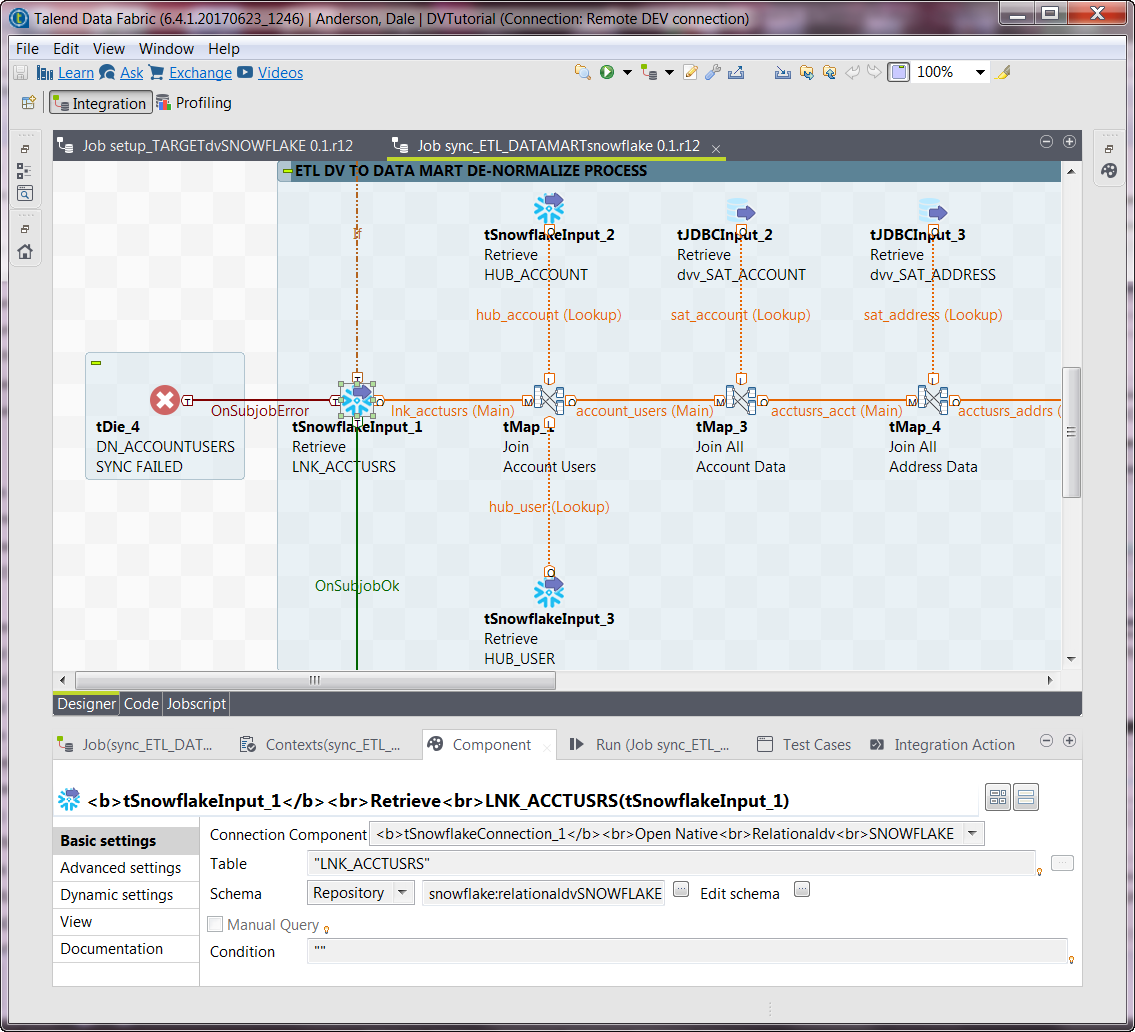
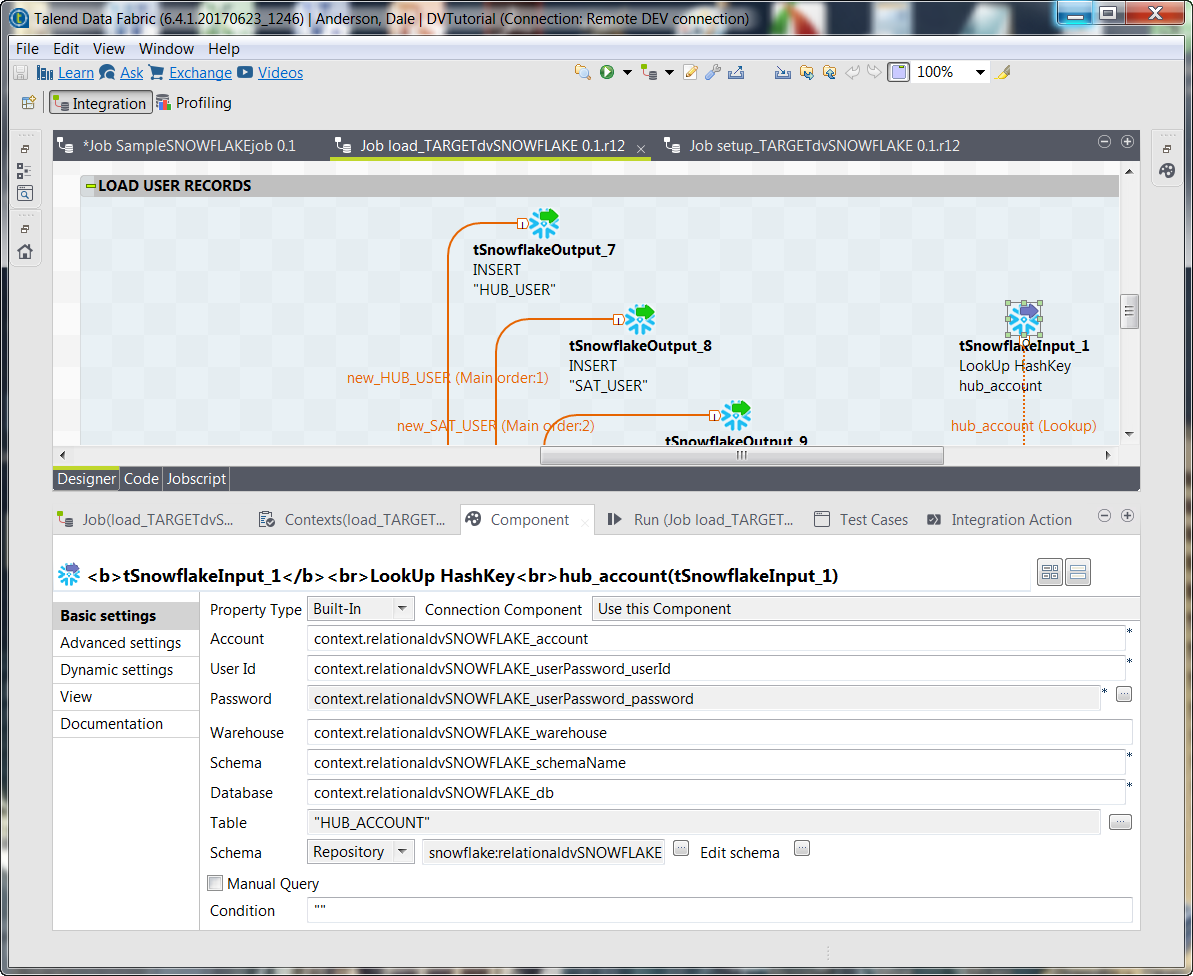
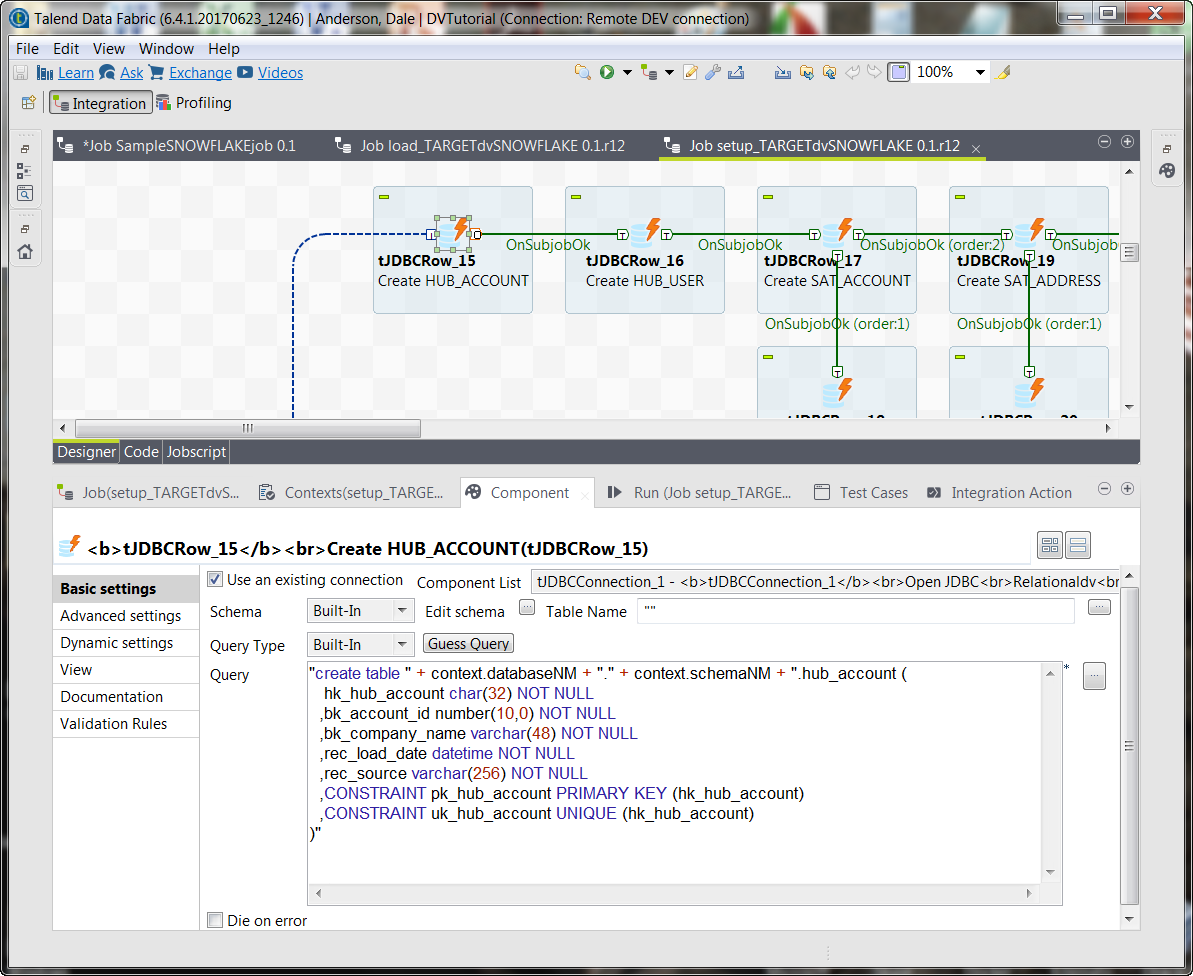
tJDBCRow
The last, tJDBCRow component can be used to process specific SQL statements against a JDBC Snowflake connection. A corresponding native tSnowflakeRow component is not available in this release; it may appear in a future release of Talend Studio.
Did this page help you?
If you find any issues with this page or its content – a typo, a missing step, or a technical error – let us know how we can improve!
