Defining the schema
First you need to define the structure of data to be generated.
-
Add as many columns to your schema as needed, using the plus (+) button.
-
Type in the names of the columns to be created in the Columns area and select the Key check box if required
-
Make sure you define then the nature of the data contained in the column, by selecting the Type in the list. According to the type you select, the list of Functions offered will differ. This information is therefore compulsory.
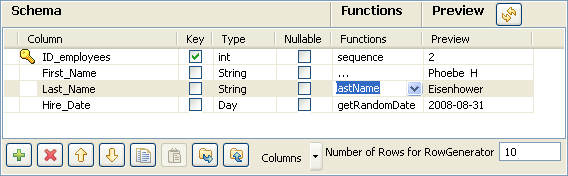
-
Some extra information, although not required, might be useful such as Length, Precision or Comment. You can also hide these columns, by clicking on the Columns drop-down button next to the toolbar, and unchecking the relevant entries on the list.
-
In the Function area, you can select the predefined routine/function if one of them corresponds to your needs.You can also add to this list any routine you stored in the Routine area of the Repository. Or you can type in the function you want to use in the Function definition panel. Related topic: see What are routines.
-
Click Refresh to have a preview of the data generated.
-
Type in a number of rows to be generated. The more rows to be generated, the longer it'll take to carry out the generation operation.
Did this page help you?
If you find any issues with this page or its content – a typo, a missing step, or a technical error – let us know how we can improve!
