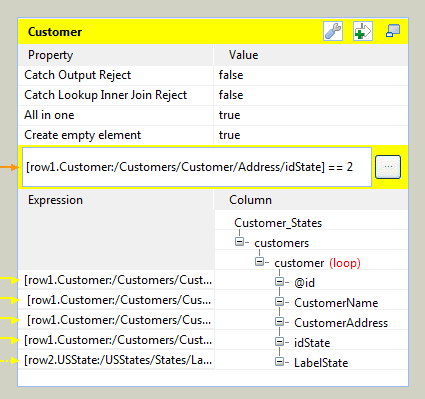Mapping data using a filter
Procedure
Results
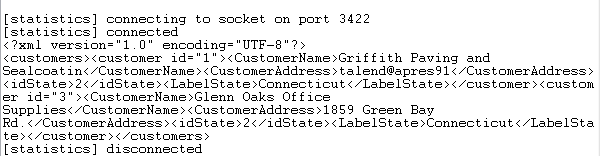
As shown above, the customers Griffith Paving and Sealcoatin and Glenn Oaks Office Supplies, whose state id is 2 are displayed on the console.
Did this page help you?
If you find any issues with this page or its content – a typo, a missing step, or a technical error – let us know how we can improve!


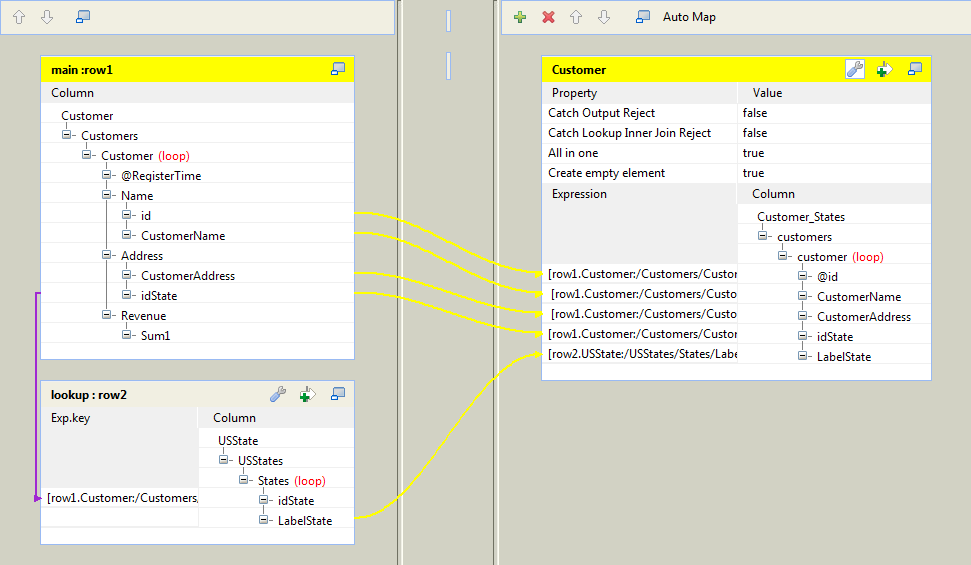
 button to open the filter area.
button to open the filter area.