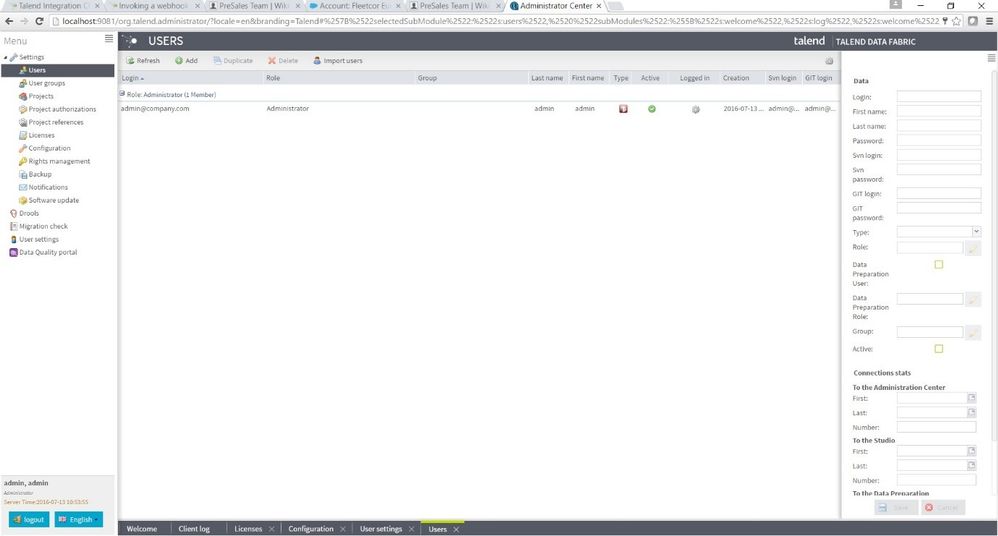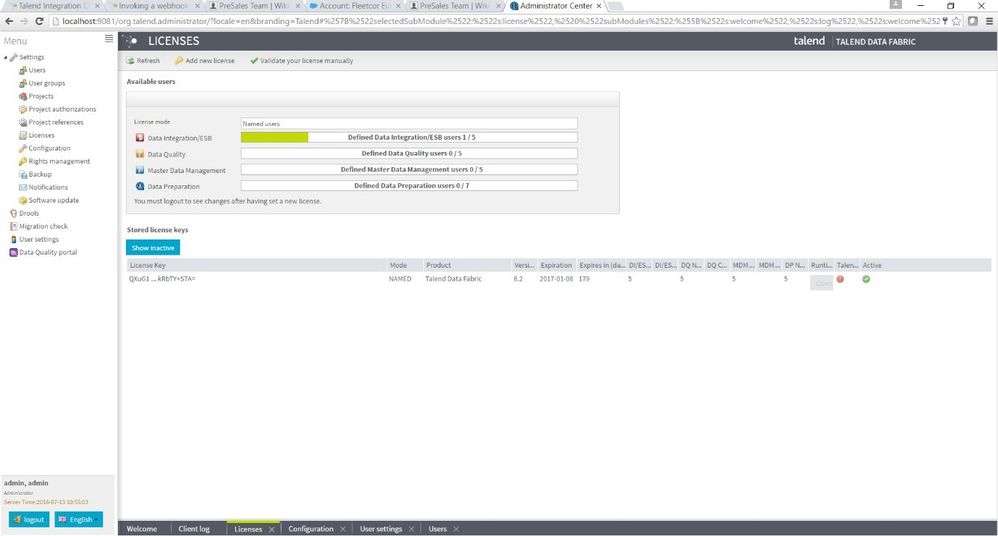How to do a license audit
To do a license audit, follow the steps below for each separate environment you have.
Procedure
Results
Did this page help you?
If you find any issues with this page or its content – a typo, a missing step, or a technical error – let us know how we can improve!