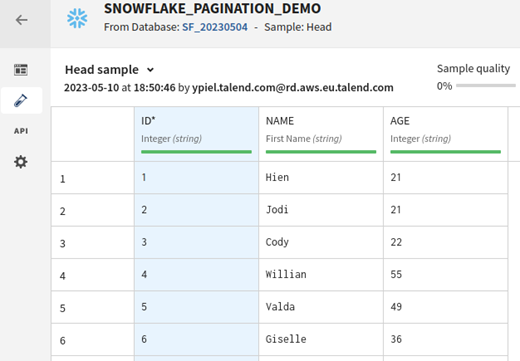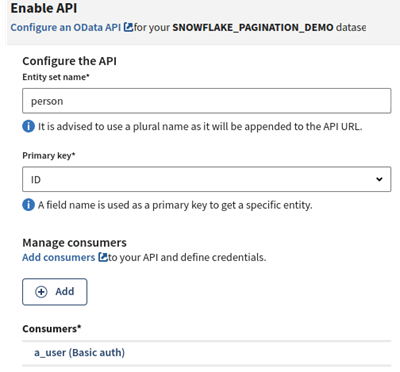Generating an ODATA API over the Snowflake dataset
Procedure
Results
The API endpoint as well as some selection
examples are displayed:
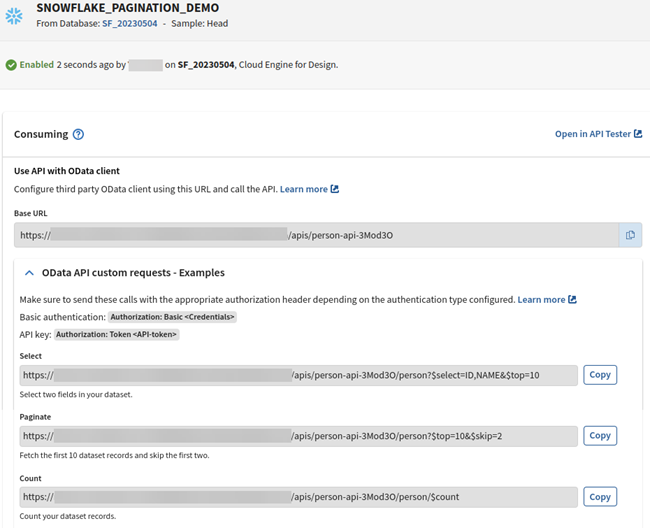
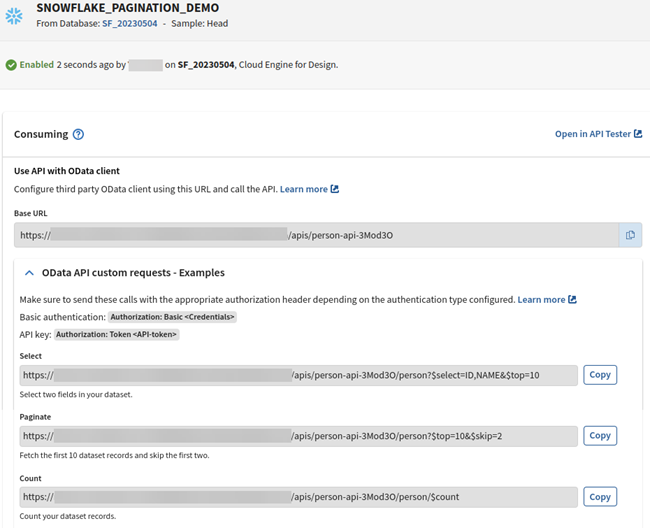
Did this page help you?
If you find any issues with this page or its content – a typo, a missing step, or a technical error – let us know how we can improve!