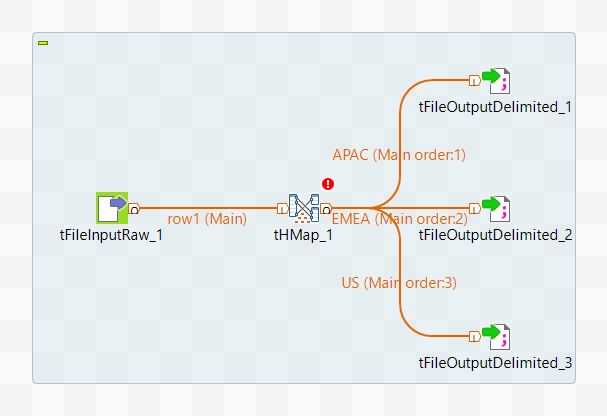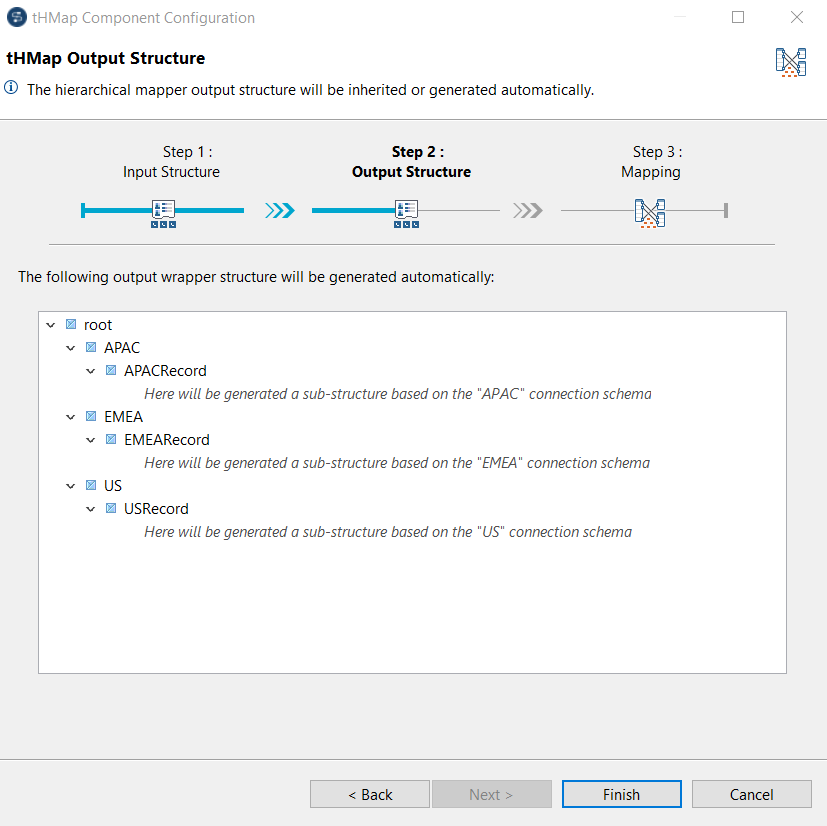Creating a Job to split an XML file into three CSV files
Create a Job with an XML input and three CSV outputs.
Procedure
Results
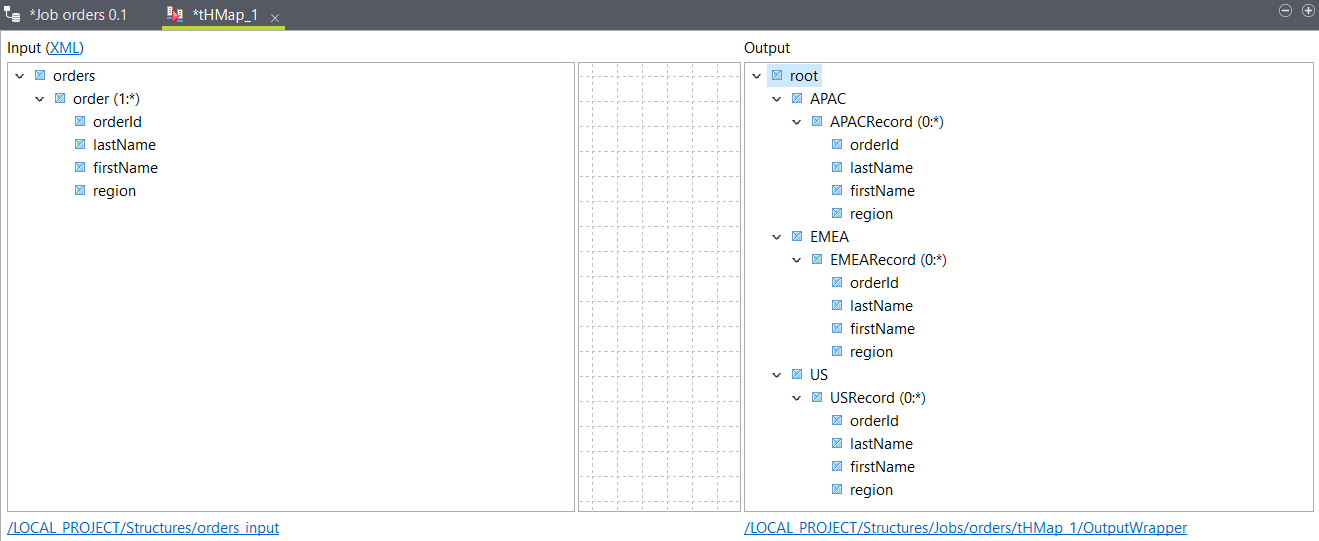
Did this page help you?
If you find any issues with this page or its content – a typo, a missing step, or a technical error – let us know how we can improve!