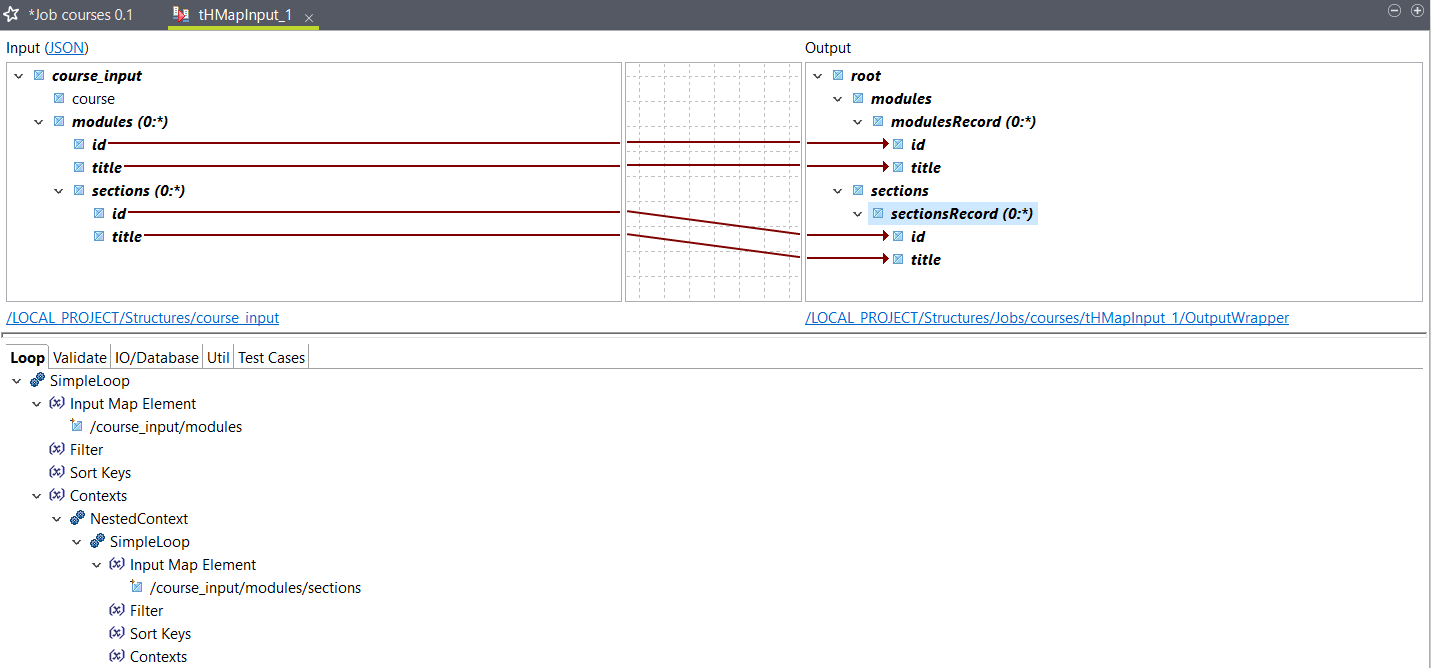Mapping the elements for your Big Data Batch Job
Configure the map you generated to split the input record into two separate files.
Procedure
Results
id;title
4657f87c-abe6-4ec3-abb8-3d4ac721b951;Describing and Summarizing Data
347eddf2-1307-4a7f-84e0-1f56093e8b9c;Sampling and Estimation
ccea3e72-afe7-40ef-9ce2-de4ac33e93df;Languages and Data Structures
klea3e72-afe7-40ef-8rd9-de4ac33e93gt;Management and Organizational Behaviorid;title
6fd75dff-aa6e-45ad-bc2a-7abc7268a5ac;1.1 Introduction
e18d6e8a-8bf1-46bc-89cb-7812a48bb2af;1.2 Visualizing Data
02e3c316-a136-4c18-a01c-ab97bb51c255;1.3 Descriptive Statistics
e5b4d067-aae7-41c0-b8fe-46fe6aee9924;Module 1 Quiz
807fef96-b140-45bc-8006-cd872ee3bcb0;2.1 Creating Representative and Unbiased Samples
9703cdf7-1749-4d17-8e4d-a4083496eafa;2.2 The Normal Distribution
976af36f-20e4-488d-b92d-e9adec2736f5;2.3 Confidence Intervals
e19a155d-7d94-4825-9376-c5e5832f26d7;Module 2 Quiz
7f885df5-90b5-43ca-bd06-870d93590854;1.1 Introduction
1acc356f-8ad3-46cd-8c66-69252db7f2d9;1.2 Algorithm Analysis
cdbfc79e-2956-4894-9d8e-d571a28d7f75;1.3 Abstract Data Types
53a2d237-18c3-414c-86a8-bc82512ad71f;Module 1 Quiz
9a885df5-72a1-43ca-bd06-870d93590889;1.1 Introduction
6bcc356f-2fx3-46cd-8c66-69252db7f2f8;1.2 Cultural Values and Diversity
pabfc79e-9654-4894-9d8e-d571a28d7f21;1.3 Managing a Global Team
61a2d237-56n6-414c-86a8-bc82512ad79m;Module 1 QuizDid this page help you?
If you find any issues with this page or its content – a typo, a missing step, or a technical error – let us know how we can improve!