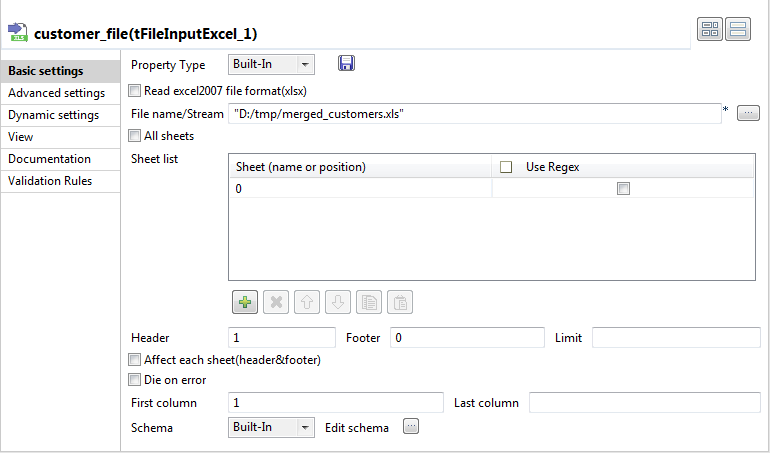Configuring the input component
About this task
The main input file contains eight columns: account_num,
lname, fname,
mi, address1,
city, state_province and
postal_code. The data in this input file has problems
such as duplication, names spelled differently or wrongly, different information
for the same customer.

You can create the input file used in this scenario if you execute the c0 and c1 Jobs included in the data quality demo project, TDQEEDEMOJAVA, you can import from the login window of your Talend Studio . For further information, see the Talend Studio User Guide.
Procedure
Did this page help you?
If you find any issues with this page or its content – a typo, a missing step, or a technical error – let us know how we can improve!