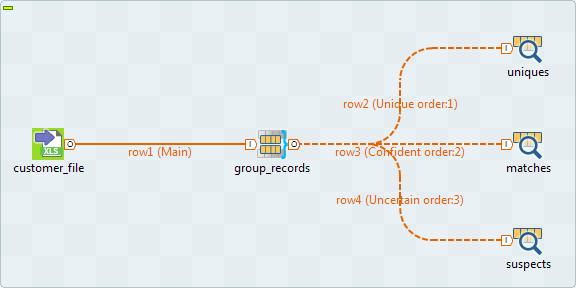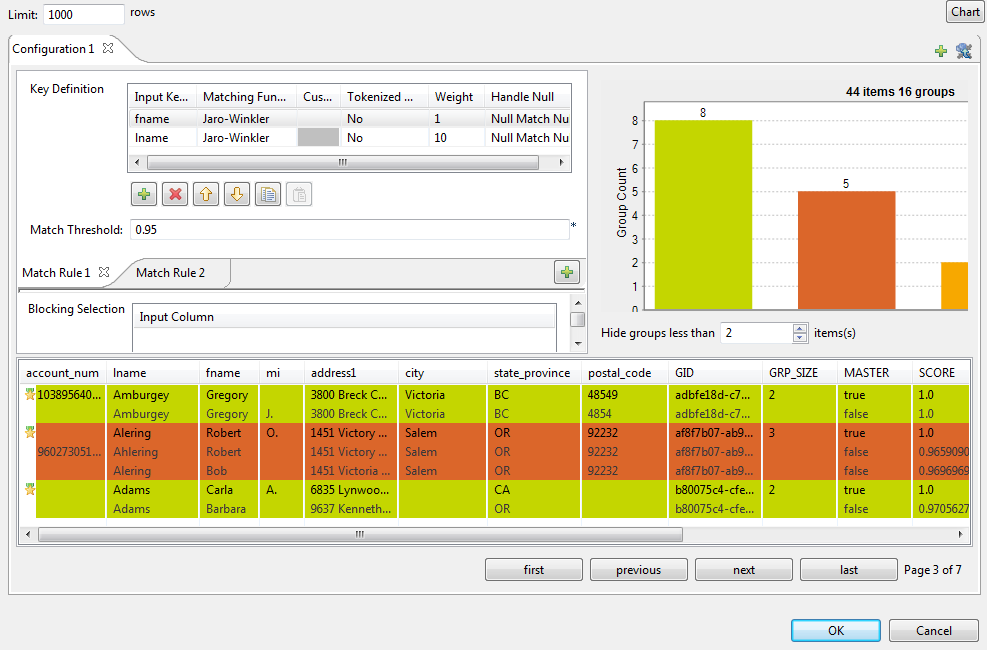Configuration wizard
The configuration wizard enables you to create different production environments, Configurations, and their match rules.
You can also use the configuration wizard to import match rules created and tested in Talend Studio and use them in your match Jobs. For further information, see Importing match rules from the Talend Studio repository.
You can not open the configuration wizard unless you link the input component to the tMatchGroup component.
To open the configuration wizard:
Procedure
Results
-
The Configuration view, where you can set the match rules and the blocking column(s).
-
The matching chart, which presents the graphic matching result,
-
The matching table, which presents the details of the matching result.
The Limit field at the upper-left corner indicates the maximum number of rows to be processed by the match rule(s) in the wizard. The by-default maximum row number is 1000.
Did this page help you?
If you find any issues with this page or its content – a typo, a missing step, or a technical error – let us know how we can improve!