Executing the Job
Procedure
Save your Job and press F6 to execute
it.
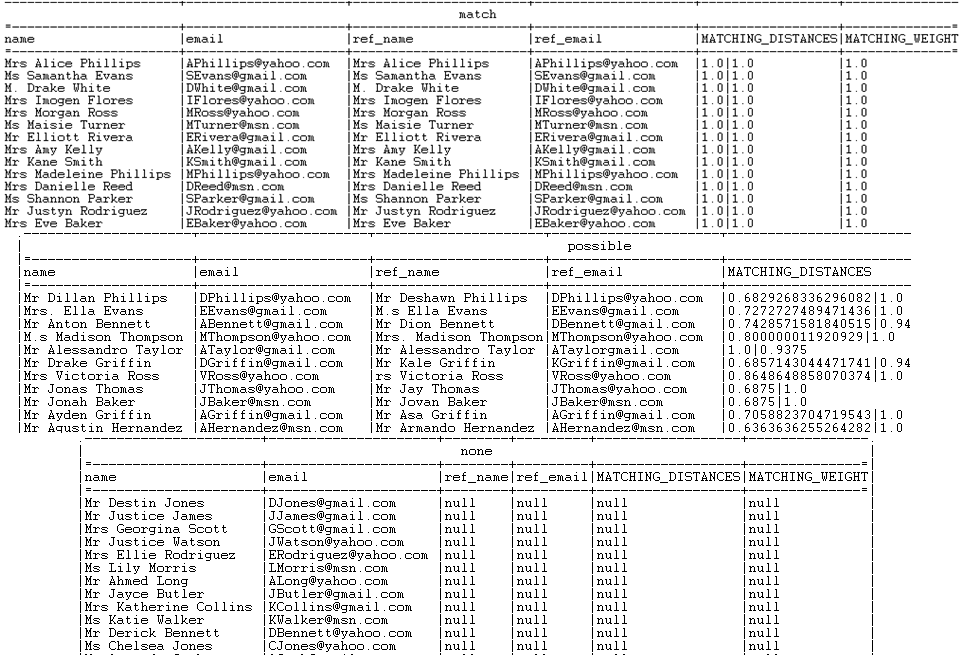
Three output tables are written on the console. The first shows the match
entries, the second show the possible match entries and the third shows the
non match entries according to the used matching method in the defined
columns.
The figure below illustrates extractions of the three output
tables.
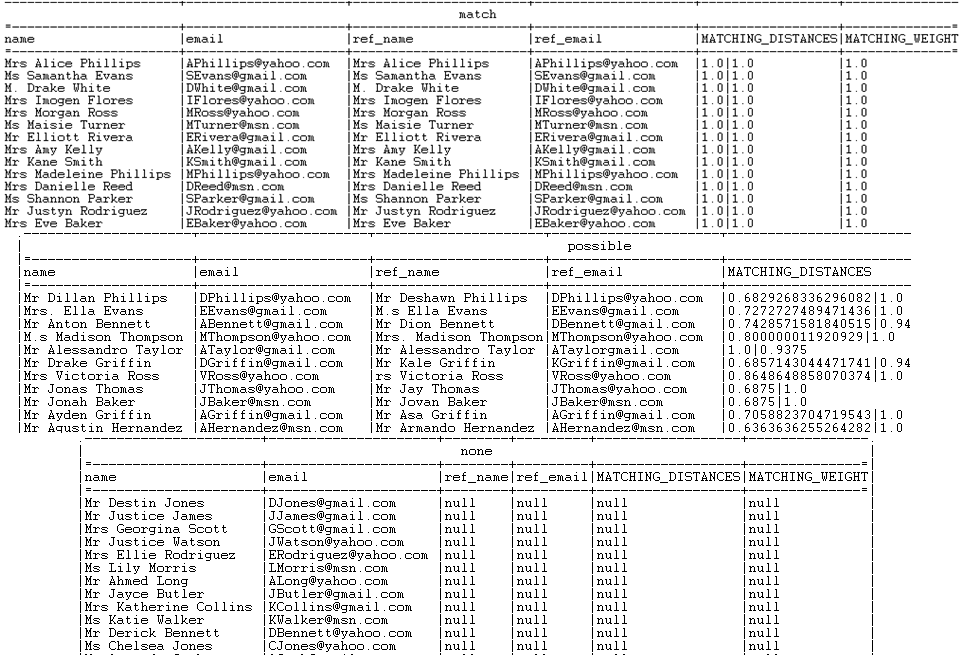
The first table lists all the names and emails that can be matched
with identical entries in the reference table. Thus the matching distance and the
matching weight are equal to "1.0".
The second table lists all the names and emails that have a possible match
in the reference table. The matching distance column prints the distances
for the name and email columns and
separate them by a vertical bar.
The third table lists all the names and emails that do not have match in
the reference table.
Did this page help you?
If you find any issues with this page or its content – a typo, a missing step, or a technical error – let us know how we can improve!
