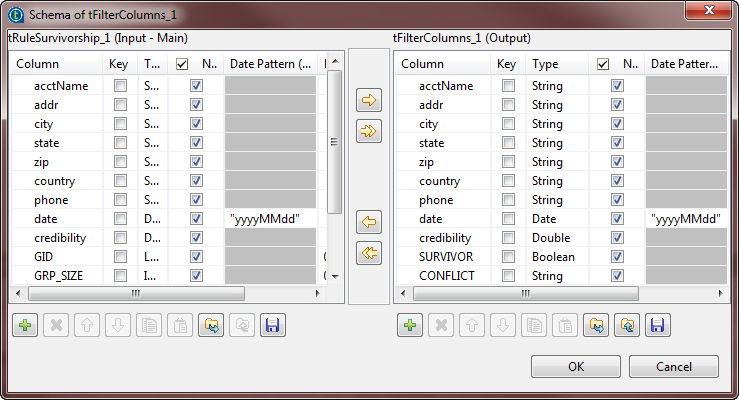Selecting the columns of interest
About this task
The schema of tRuleSurvivorship includes several technical columns like GID, GRP_SIZE, which are not interesting in this example, so you may need to use tFilterColumns to rule these technical columns out and leave the columns carrying actual data to be output. To do this, proceed as follows:
Procedure
Did this page help you?
If you find any issues with this page or its content – a typo, a missing step, or a technical error – let us know how we can improve!