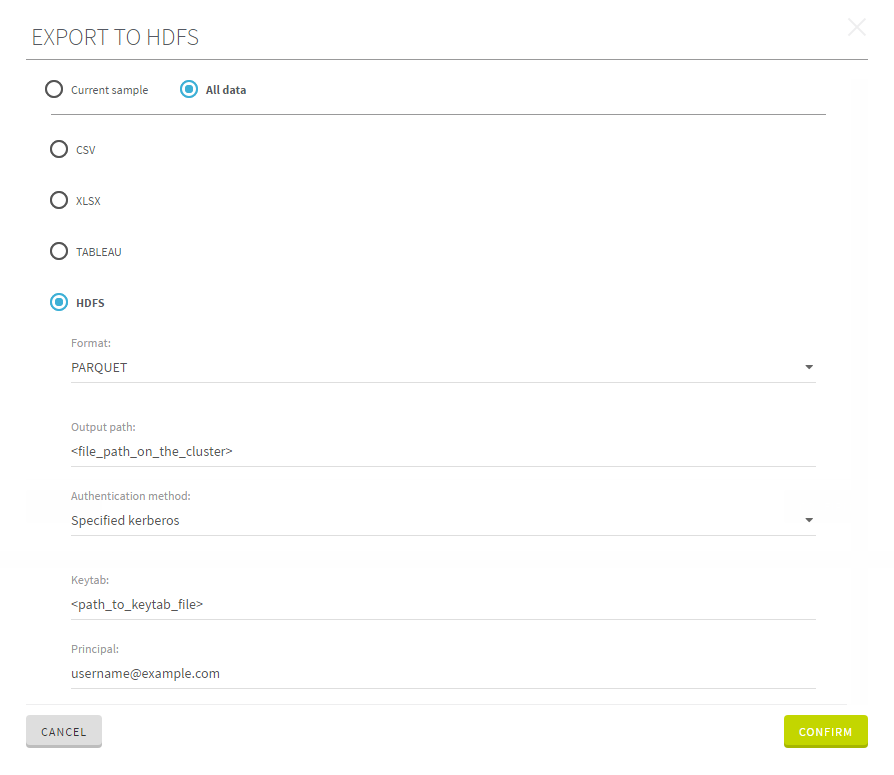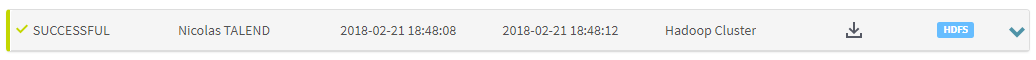Exporting your preparation to the cluster
Now that your are done preparing your data, you will export it back to the cluster, but as a Parquet file this time.
Note that the cluster where you will export your cleansed data, must be the same cluster from which you imported the data in the first place.
Procedure
Results
Your data has been processed and saved as a parquet file, without leaving the cluster.
Did this page help you?
If you find any issues with this page or its content – a typo, a missing step, or a technical error – let us know how we can improve!