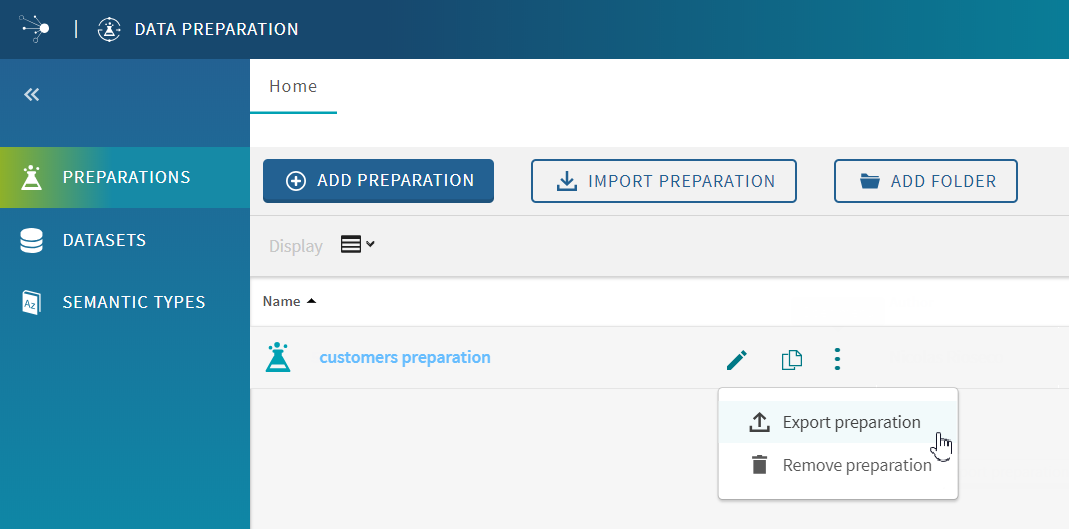Exporting a preparation from the source environment
Now that your preparation has been finalized on your source environment, it is
ready to be exported and sent to the target environment.
Procedure
Results
The preparation is exported as a .json file and the download automatically starts. Save it to your preferred location and rename it customers_preparation.json for example.
Did this page help you?
If you find any issues with this page or its content – a typo, a missing step, or a technical error – let us know how we can improve!