Formatting social security numbers using Magic Fill
You can use the Magic Fill function to automatically format social security numbers, based on a pattern defined by examples.
In this example, you are working on a dataset containing customer information such as names, email addresses, but most importantly, social security numbers. The problem is that those social security numbers have been entered in the wrong format, without the hyphens. For example, a number such as 334-20-6259, has been entered as 334206259 in this dataset. Because the format is wrong, most of the data is interpreted as Bank Routing Transit Numbers by the application, and considered invalid on top of that.
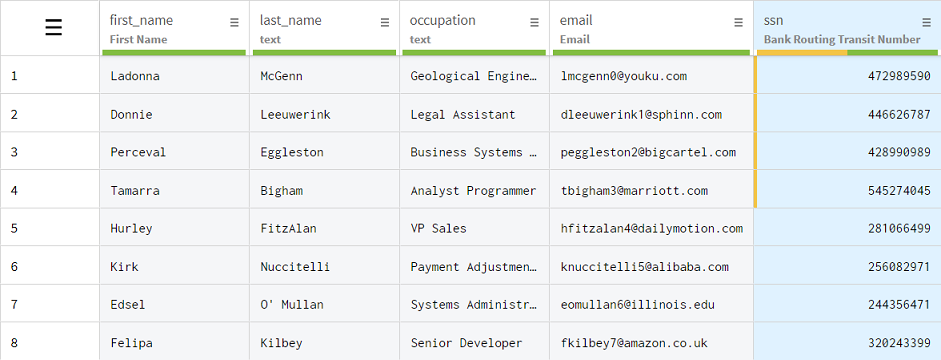
To fix this mistake, you are going to use the Magic Fill function and apply the correct social security number format on your data, following a pattern based on a few examples you will input.
Procedure
Results
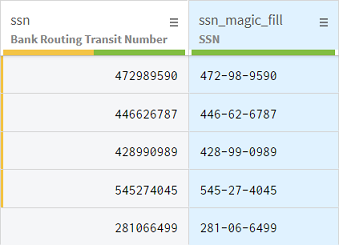
Did this page help you?
If you find any issues with this page or its content – a typo, a missing step, or a technical error – let us know how we can improve!
