Potential Primary Keys
About this task
These reports analyze the data in the datamart using the following simple statistics indicators: row count, distinct count, unique count and duplicate count. They check which columns could be used as Primary Keys.
-
You have accessed Talend DQ Portal as a user.
-
At least one report has been generated in the Profiling perspective of Talend Studio on a column analysis that uses the simple statistics indicators.
To launch a report in order to locate the columns that can be used as Primary Keys, do the following:
Procedure
Did this page help you?
If you find any issues with this page or its content – a typo, a missing step, or a technical error – let us know how we can improve!

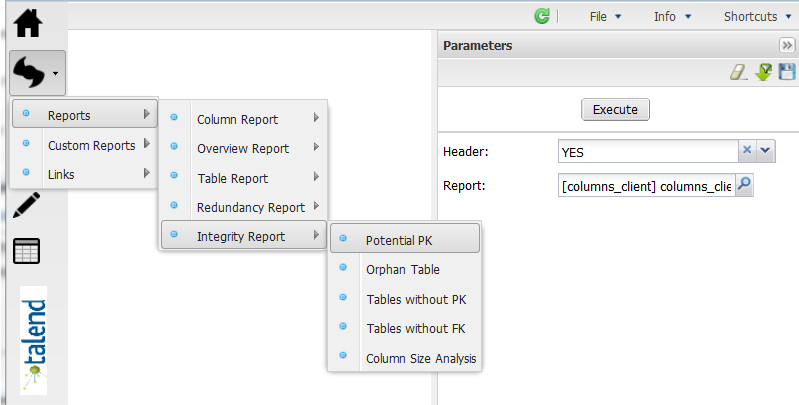
 in the top right corner of the page.
in the top right corner of the page.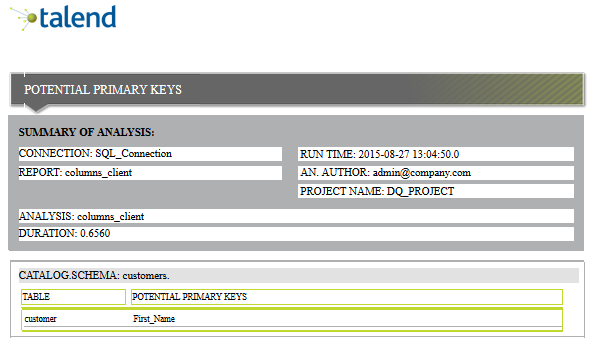
 to save the report parameters.
to save the report parameters.