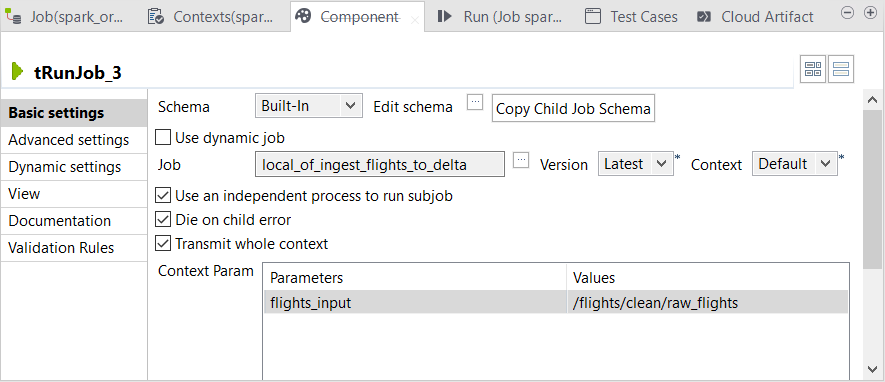Hiding sensitive information provided in the context of your Spark Job
When you execute your Talend Studio Jobs for
Apache Spark on a Talend JobServer, if this Job uses a context and your user password is defined in this context, the
Talend JobServer may fail to hide the password from its Talend CommandLine
terminal.
Your Job runs on one of the following clusters:
- Microsoft HDInsight
- Google Cloud Dataproc
- Cloudera Altus
- Databricks
- Qubole
- All the other supported distributions when they run on Yarn Cluster.

 to import
these contexts to your Job.
to import
these contexts to your Job.