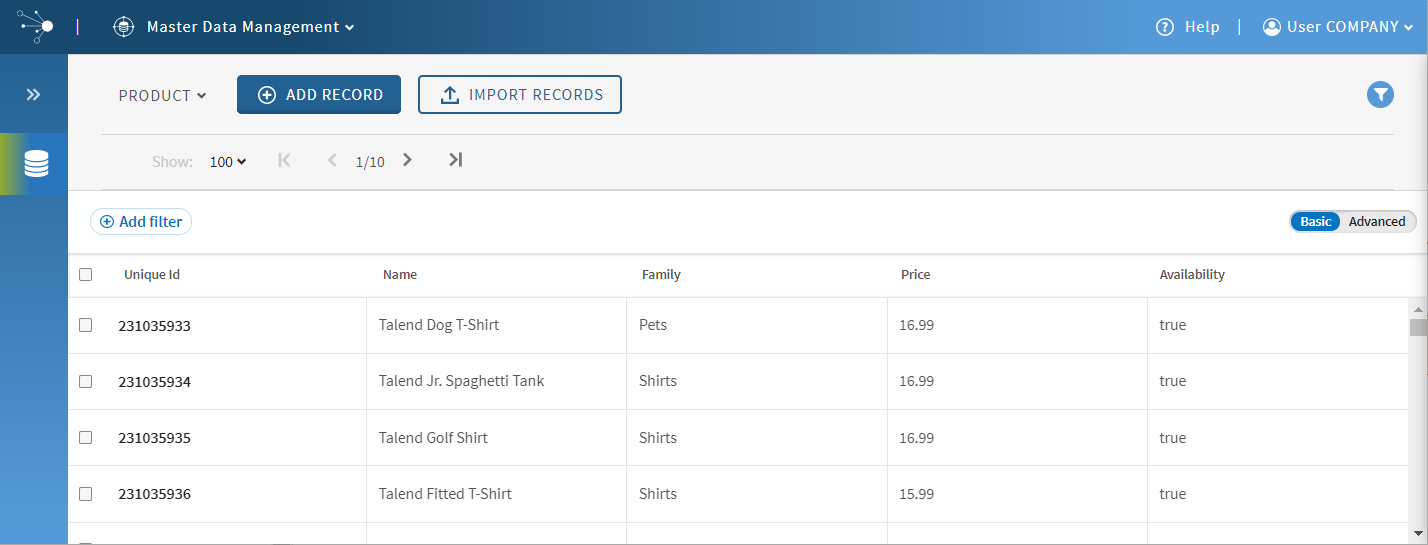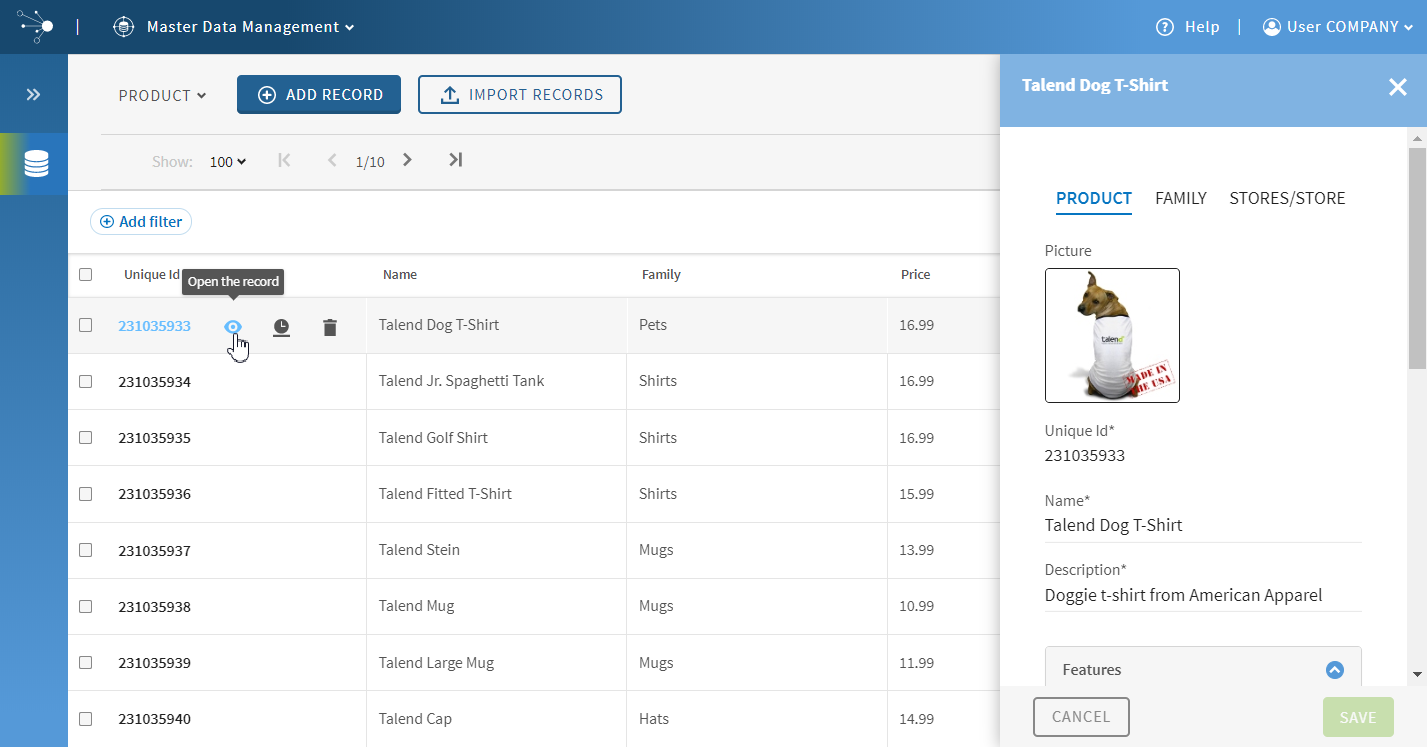Opening a master data record in an entity
You can open and view a master data record pertaining to a
specific entity.
About this task
Procedure
Did this page help you?
If you find any issues with this page or its content – a typo, a missing step, or a technical error – let us know how we can improve!