How to locate MDM log files
The Talend MDM Platform functional architecture is an architectural model that identifies Talend MDM Platform functions, interactions and corresponding IT needs. It shows all the different components that can constitute an MDM architecture.
The MDM server logs are located at <MDM_ROOT>/logs
A typical location for MDM_ROOT can be C:\Talend\6.2.1\mdm on windows and /opt/Talend/6.2.1/mdm on Linux systems.
Below are the 3 logs associated with the Talend MDM Server:
- Mdm.log: This file logs general information on MDM server. This log would be the starting point for all development and runtime troubleshooting. Information about MDM models or job deployment issues to MDM server issues can be found here. This log should also be consulted if the MDM server is not available or unreachable. Some server exceptions such as MDM database connectivity issues or the database server is not being reachable would be logged in this file.
- Mdm-match.log: This log is used for Integrated Matching. More information about Integrated Matching is found here .
- Mdm-job.log: This log is used for MDM event logging. Information on Data Integration jobs deployed onto the mdm server for before or post saving processes such as executing Triggers and the DI jobs called can be found in this log.
All MDM log files are cycled with the date attribute, e.g. mdm.log.2017-03-28
Viewing the logsLogs can be viewed from different tools: Studio, TAC and MDM UI
-
Studio: In the main window, in the Server Explorer panel, right-click on the MDM server and click ‘View Server Log’.

The console will open up showing the latest entries from the mdm.log file. The mdm-match.log entries can also be viewed by clicking on ‘View Server Match Log’.
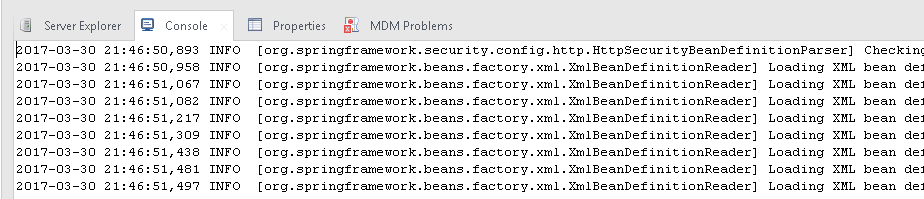
-
MDM UI: The logs can also be viewed from MDM Web UI. Under Menu > Tools, click on Log Console, which will open a new html window.
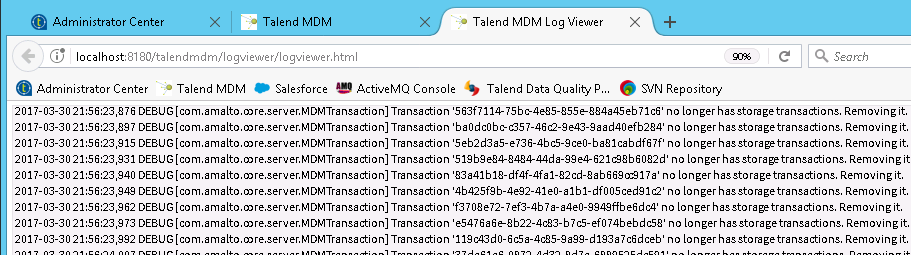
The mdm-match.log and mdm-job.log can also be viewed from the menu. The logs can also be downloaded and reloaded.
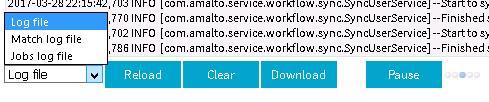
-
TAC: If LogServer is enabled, the logs can be viewed by clicking Logging in the Monitoring submenu. This will open a dashboard for Kibana where you can filter the logs just for MDM. More information about LogServer and Kibana can be found at this link .
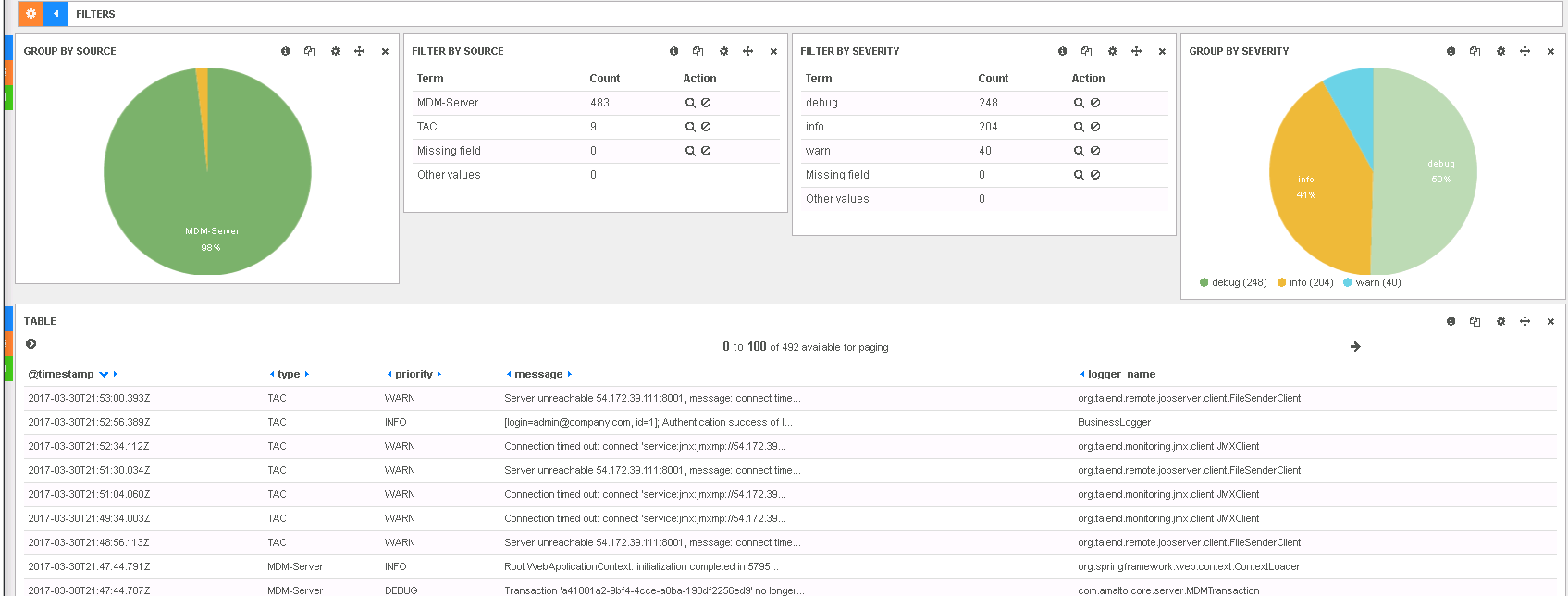
The amount of information captured into the log files can be managed by changing the log4j configuration settings in the log4j.xml file. This file is located at <MDM_ROOT>/conf . To debug storage or transaction issues, the ‘Threshold’ or ‘Priority’ values would need to be changed to “DEBUG”. You can also limit the information by changing the values to “WARN” or “ERROR”.
The ‘Threshold’ values in the ‘Appenders’ section in log4j.xml can be used to manage the information captured in the mdm.log and mdm_match.logs. The ‘Priority’ values in the ‘LogStash Appenders’ section can be used to manage information captures in Kibana (inside TAC -> LogServer).
The values can be set as ‘ERROR’, ‘WARN’, ‘INFO’, ‘DEBUG’ or ‘TRACE’.
MDM Webserver (tomcat) Logs LocationThe MDM tomcat server logs are located at <MDM_ROOT>/ apache-tomcat/logs
These logs would be the starting point if the MDM WebUI is down or it doesn’t come up after the mdm_start script has been executed.
- catalina.log : Catalina is the core component of tomcat. The log is a stdout stream for the Tomcat JVM. Tomcat's internal log statements use the java.util.logging package (juli) to log, and the default destination for that log is stdout.
Typically, the catalina log file should have all the information to debug the tomcat process but if the file is not helpful, these logs might be helpful.
- host-manager.log
- localhost.log
- localhost_access.log
- manager.log
Similar to the MDM logs, the amount of information captured in the tomcat log files can be managed by changing the log4j configuration settings in the log4j.xml file.
This file is located at <MDM_ROOT>/ apache-tomcat/webapps/talendmdm/WEB-INF/conf .
Did this page help you?
If you find any issues with this page or its content – a typo, a missing step, or a technical error – let us know how we can improve!
