Deleting a hierarchy
You can delete any of the existing hierarchies.
Before you begin
Information noteNote:
Make sure that you have selected:
- the data container that holds the master data you want to manage,
- the data model against which the master data will be validated.
About this task
Procedure
Did this page help you?
If you find any issues with this page or its content – a typo, a missing step, or a technical error – let us know how we can improve!

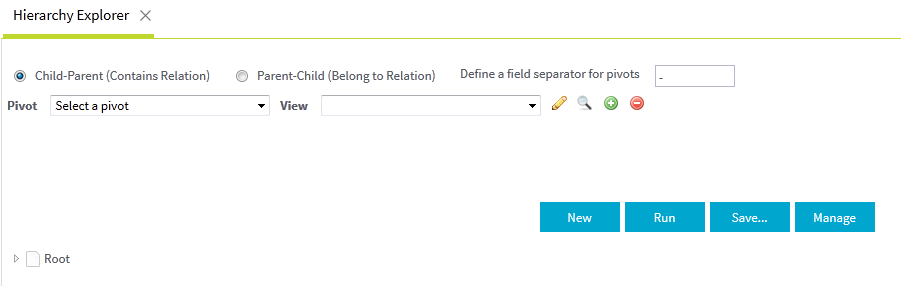
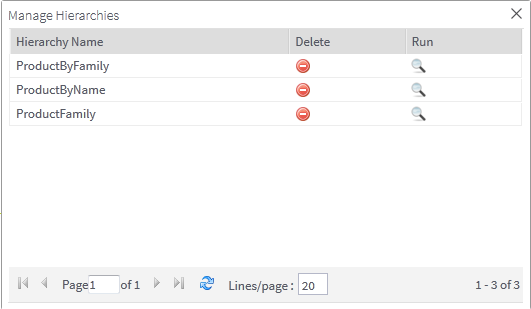
 button
in the hierarchy row.
button
in the hierarchy row.