Running a Runnable Process designed in Talend Studio
If a Runnable Process is created on a specific business entity from Talend Studio, it is automatically listed in the Master Data Browser page in Talend MDM Web UI.
Such a process can be designed to do different tasks.
Before you begin
- The Talend MDM Server is already launched.
- You have been assigned a role with the appropriate user authorization and access rights to Processes.
- At least one Runnable Process has been created in Talend Studio. For more information, see Creating an Entity Action Process.
About this task
Procedure
Did this page help you?
If you find any issues with this page or its content – a typo, a missing step, or a technical error – let us know how we can improve!

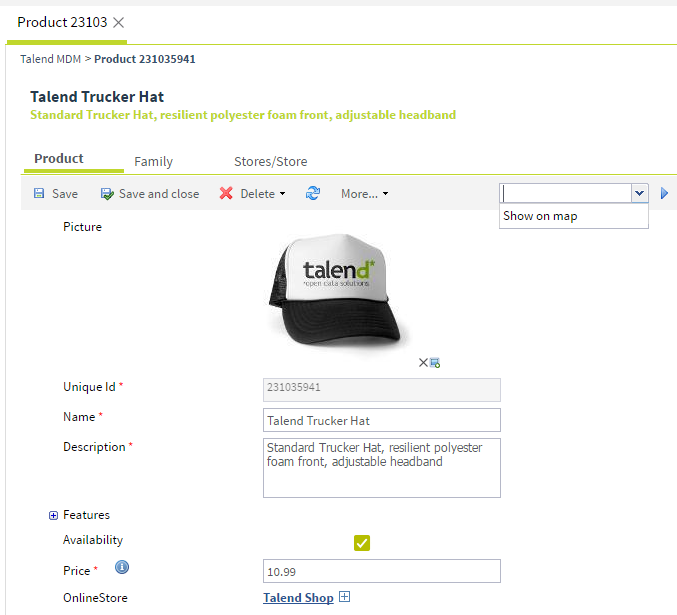
 button to the right of the list.
button to the right of the list.