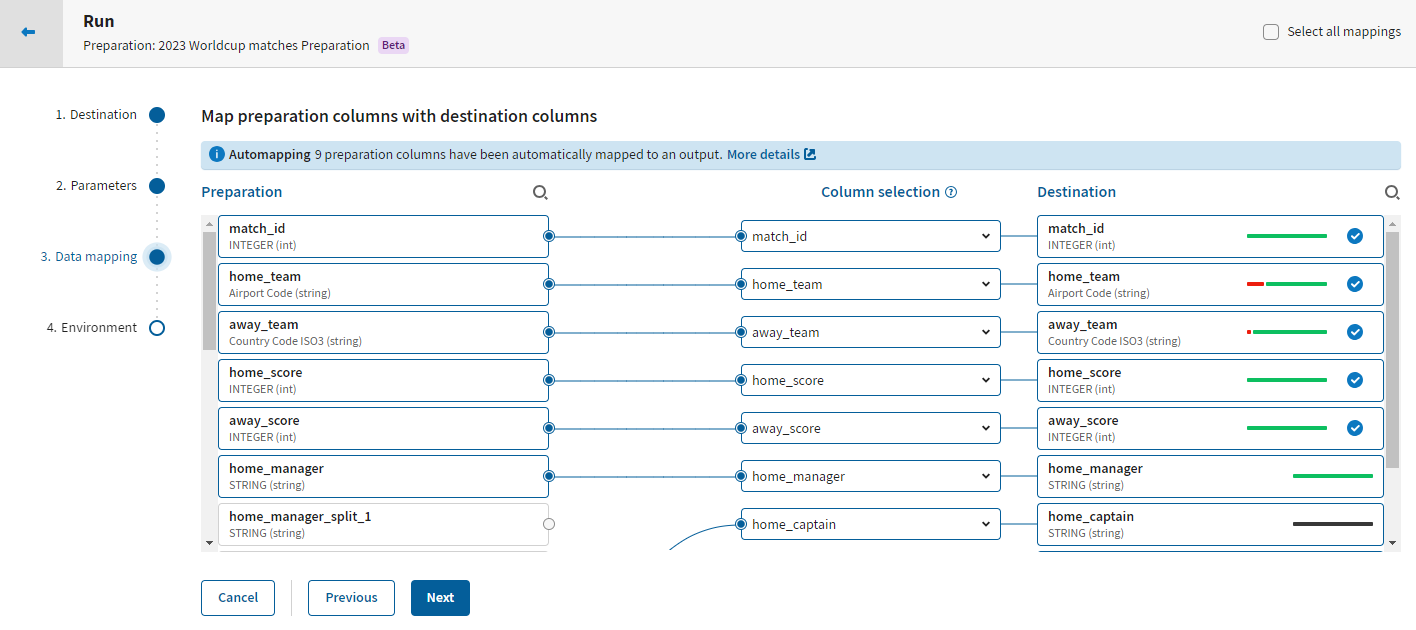New features in Talend Cloud Data Preparation R2023-01
| Feature | Description |
|---|---|
| Run preparations |
The new run possibilities allow you to complete the full self-service remediation scenario. Go through the process of cleansing data with a preparation, and update the source dataset to improve its quality. No need to export your preparation as a file and to manually import it to Talend Cloud Data Inventory anymore! From now on, you can run your preparation to send the results directly to your dataset Inventory.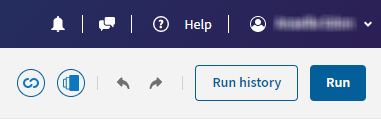
In a few steps, select or create your destination dataset, configure the run and explore the new data mapping feature, allowing you to map columns before writing to a defined destination. Its straightforward user interface makes it easy to map your data thanks to its drag-and-drop and auto-mapping features.
Find the history of previous preparation runs and current runs in the Run history page. Open your destination dataset, cancel the running preparation, launch it again or simply download the results of the run. 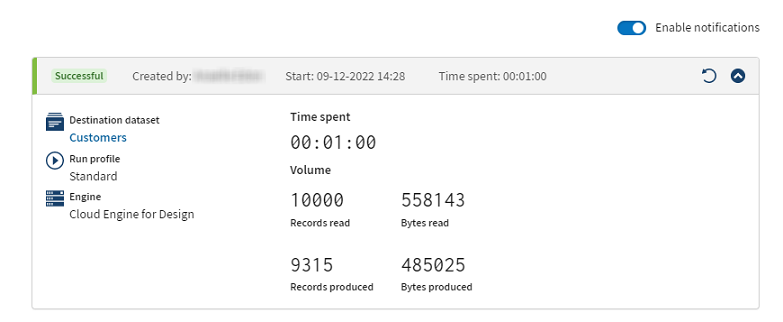
|
Get started with Talend Cloud Data Preparation on Talend Cloud Data Preparation Getting Started Guide.
Did this page help you?
If you find any issues with this page or its content – a typo, a missing step, or a technical error – let us know how we can improve!