Shared features
|
Feature |
Description |
Available in |
|---|---|---|
| Ability to periodically check and retrieve update settings from Talend Management Console | If you are using the update settings from Talend Management Console:
Talend Studio now also shows a warning on the Update settings view in the Preferences dialog box when you enable the Use local update settings option. We recommend using the local update settings only for testing purpose. For more information, see Configuring update repositories. 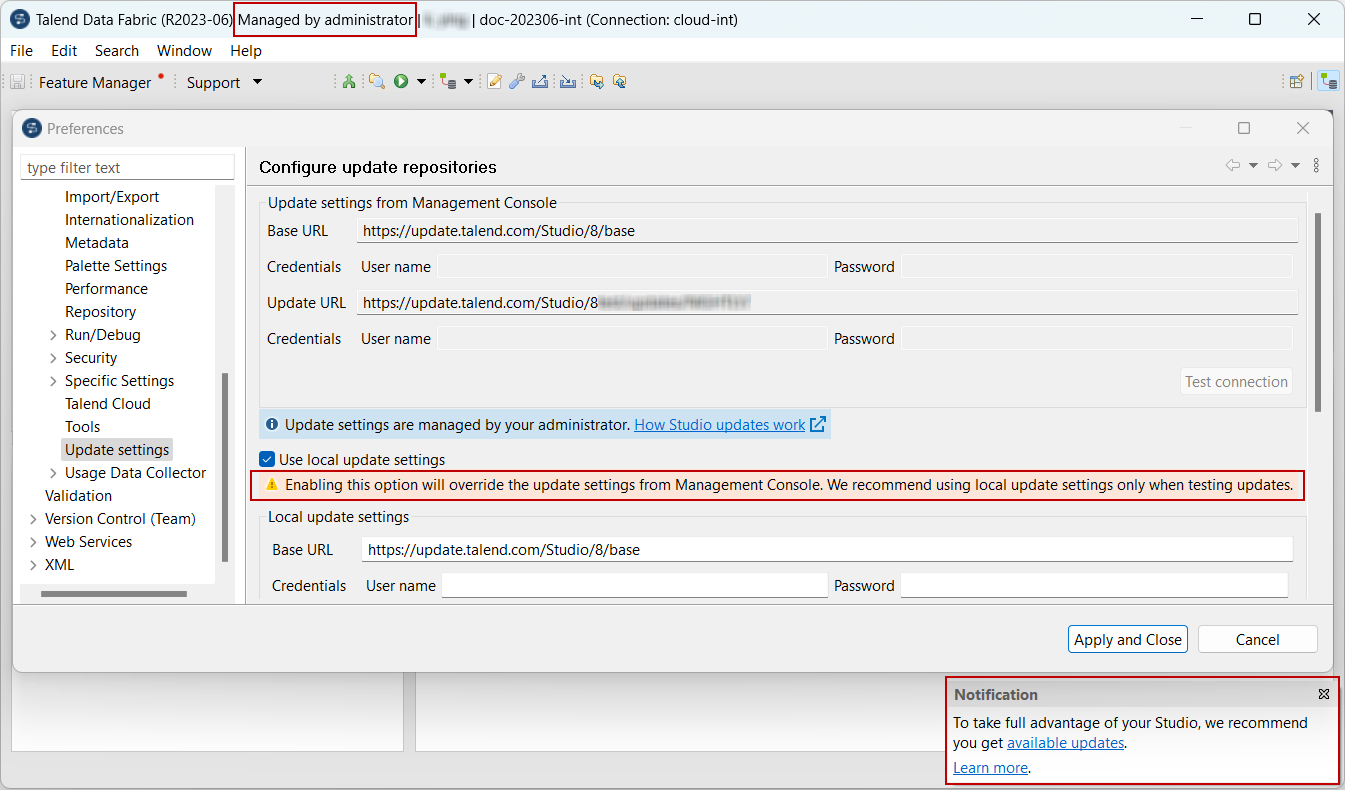
|
All Talend Cloud products and Talend Data Fabric |
| Ability to select environment and workspace separately when publishing to Talend Cloud | You can now select the environment and the workspace separately when
publishing your Jobs, Routes, or Data Services to Talend Cloud. For more information, see Publishing to Talend Cloud.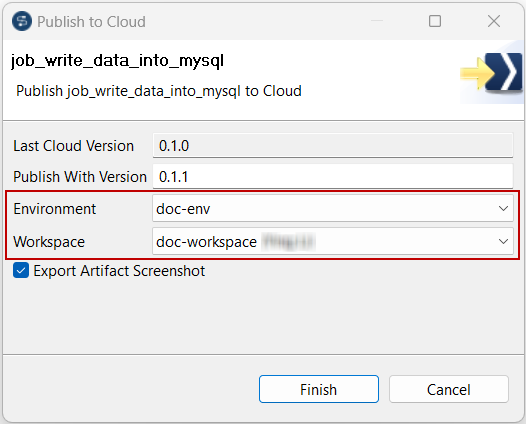
|
All subscription-based Talend products with Talend Studio |
| Addition of the environment and workspace names in execution details for Remote Engines | Talend Studio now displays the environment and workspace names along with the Remote Engine
names in execution details for Remote Engines on the Target
Exec tab in the Run view and on the view in the Preferences dialog box. This
helps you easily identify different Remote Engines with the same name but in
different environments and workspaces when running a Job remotely. Information noteNote: The
workspace name is not displayed along with the environment name if the
corresponding Remote Engine is allocated to all workspaces of the
environment.
For more information, see Running a Job remotely and Configuring remote execution. 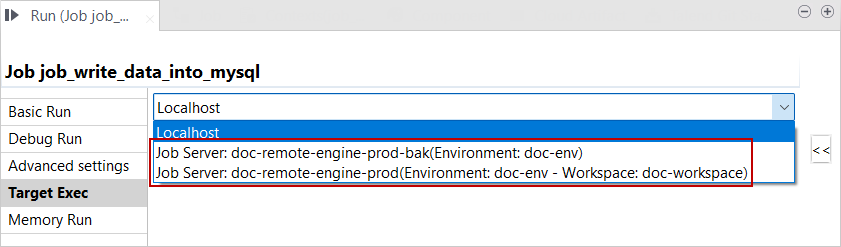
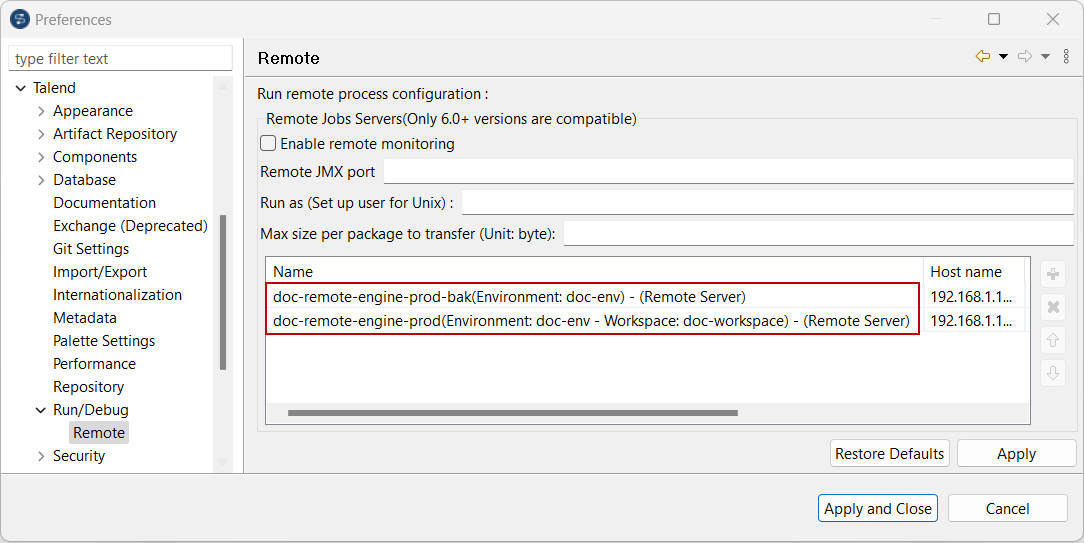
|
All subscription-based Talend products with Talend Studio |
| Automatic cleanup of the repository folders for the customized Git storage mode | If you have enabled the standard Git storage mode, when you log on to a
remote project, Talend Studio now checks the repository folder
<studio-workspace>\.repositories\<repo-hashcode>
of the customized Git storage mode for the project and cleans up the folder
automatically if it is not in use for 15 days, which helps save disk
space. After cleaning up a repository folder of the customized Git storage mode, when you log on to any project in the repository, the Enable the standard Git storage mode option in Talend Studio Preferences dialog box appears dimmed and you can no longer change the Git storage mode. For more information, see Enabling the standard Git storage mode. 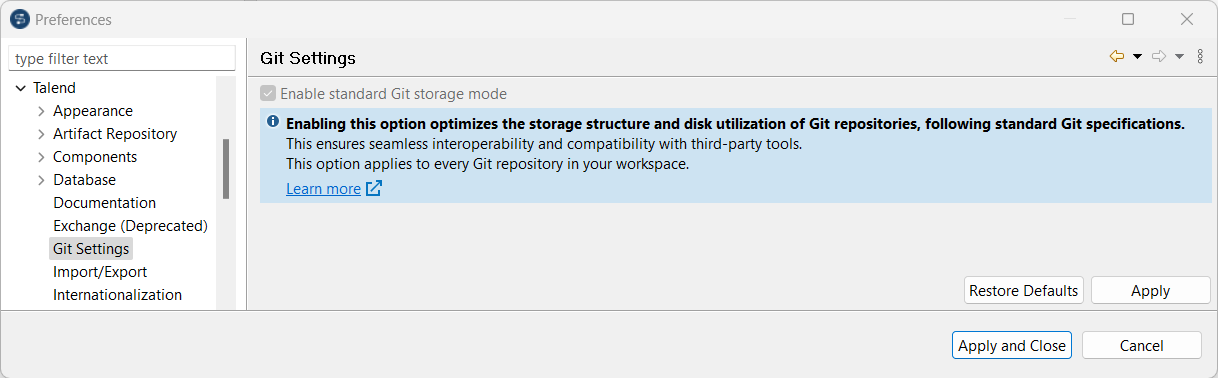
|
All subscription-based Talend products with Talend Studio |
Did this page help you?
If you find any issues with this page or its content – a typo, a missing step, or a technical error – let us know how we can improve!
