Accessing the Dashboard
The Dashboard module helps you to monitor the execution of pre-defined migration rules. Prior to reading this section, we recommend that you read Cross-repository rules.
To access the Dashboard module, click Dashboard in the Menu tree to the left to open the Dashboard view.
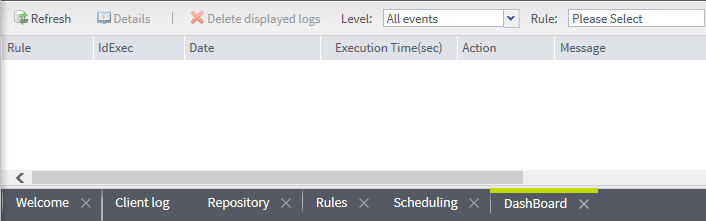
As no rule has been executed yet, the Dashboard view is empty.
Above the Dashboard table, a toolbar allows you to refresh the tabular execution data, display the execution details or delete the executions recorded.
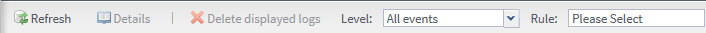
For further information concerning the management of the Dashboard viewManaging the Dashboard module
Filtering tools are also available to help you determine the executions to be displayed. For further information about how to use these tools, see Sorting execution records.
Did this page help you?
If you find any issues with this page or its content – a typo, a missing step, or a technical error – let us know how we can improve!
