Accessing the License management module
The License management module lets you create license fragments from a super license provided by Talend and assign them to teams within your organization by pushing the license fragments to Talend Administration Center and/or Talend MDM servers.
Before you can have access to this module, you need to log on to Talend Repository Manager using a super license.
To access the License management module, click License management in the Menu tree to the left to open the License view.
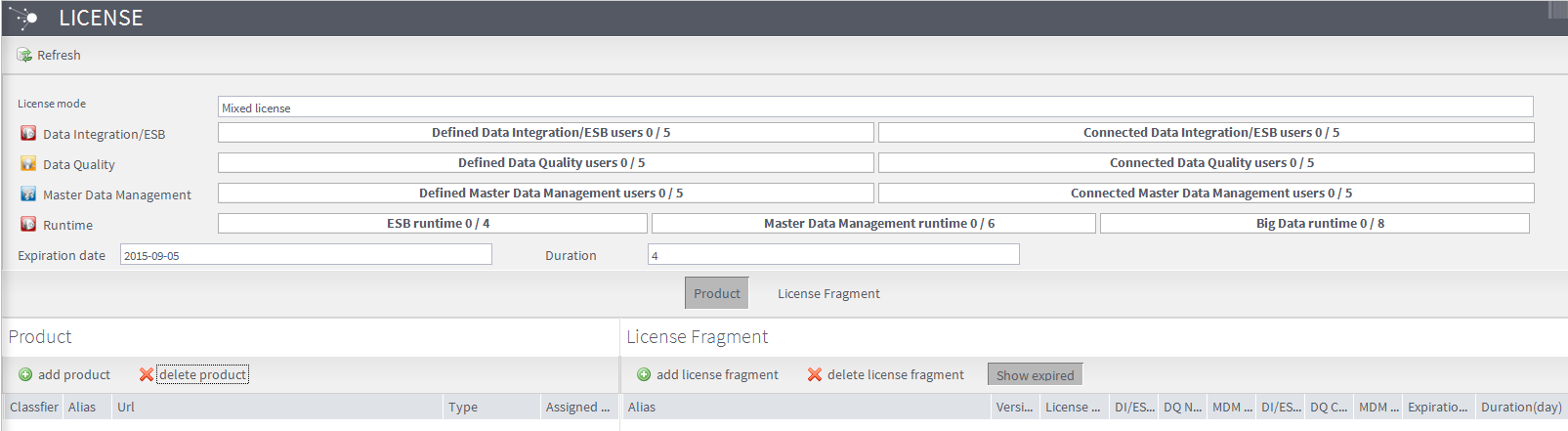
The upper part of the License view displays the license assignment status information, including the license mode, the total numbers of different types of users allowed by the super license and the number of created users for each Talend product, the expiration date of the super license, and the number of days before expiry of the super license.
The lower part of the License view lets you assign license fragments to different products, namely Talend Administration Center and/or Talend MDM servers, and displays the detailed information of the products and license fragments. You can swap the display of product and license fragment information by clicking the Product or License Fragment button in the middle of the view.
For further information concerning license assignment, see Assigning licenses.
For further information on managing assigned licenses, see Managing assigned licenses.
Did this page help you?
If you find any issues with this page or its content – a typo, a missing step, or a technical error – let us know how we can improve!
