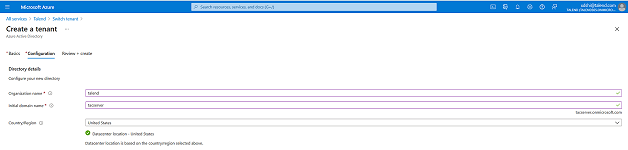Configuring Azure AD user
Azure Active Directory is a Platform-as-a-service (PaaS) application: it provides many services based on the Active Directory. To access SSO through Azure AD, you need to create a tenant user.
Before you begin
Make sure to have an Azure Active Directory subscription.
Procedure
- Login on Azure through https://portal.azure.com/
-
Create a tenant.
-
Click to create a user for the administrator directory.
What to do next
Did this page help you?
If you find any issues with this page or its content – a typo, a missing step, or a technical error – let us know how we can improve!