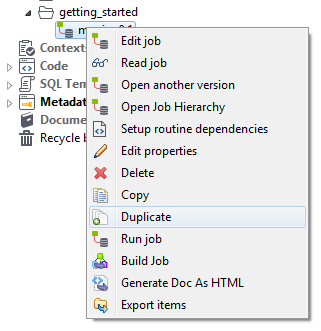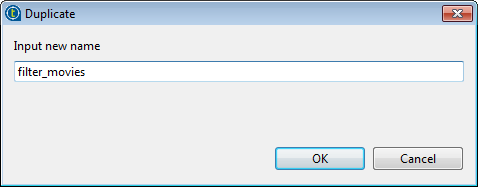Duplicating the existing Job
This procedure shows how to create a Job based on an existing
Job.
Before you begin
-
You have created and successfully executed the Job named movies as described in Reading movies information from a CSV file.
Procedure
Did this page help you?
If you find any issues with this page or its content – a typo, a missing step, or a technical error – let us know how we can improve!