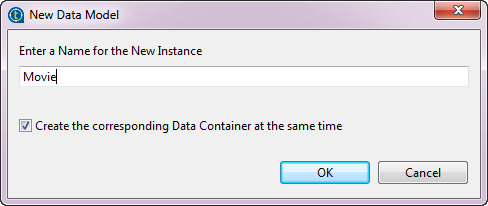Setting up a data model
The first step at the beginning of any MDM project involves setting
up a data model and creating business entities in this data model. In this example, a Movie
data model is created.
Before you begin
Procedure
Results
In the Studio workspace, an editor opens where you can define the details of your new data model. The new data model and data container are listed in the MDM Repository tree view.
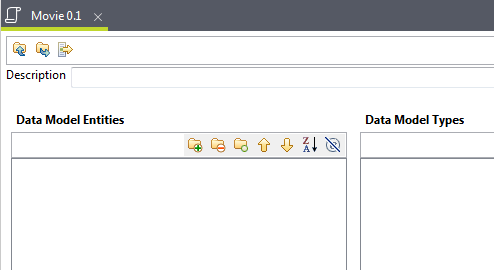
Did this page help you?
If you find any issues with this page or its content – a typo, a missing step, or a technical error – let us know how we can improve!