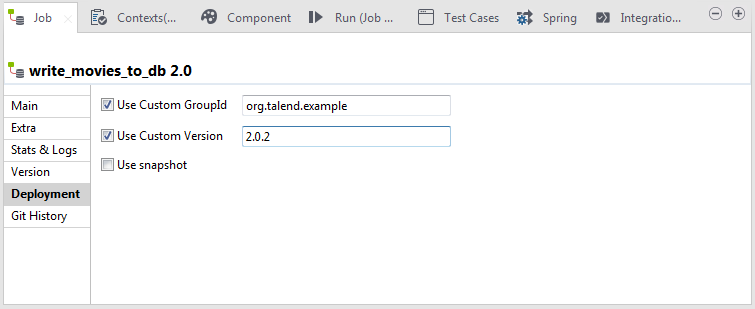Customizing deployment of a Job, Route or Service
About this task
Through the Job or Services view, you can customize the deployment information, including the group ID and the deployment version, of your Job, Route or Service before publishing it to the artifact repository.
Procedure
Did this page help you?
If you find any issues with this page or its content – a typo, a missing step, or a technical error – let us know how we can improve!