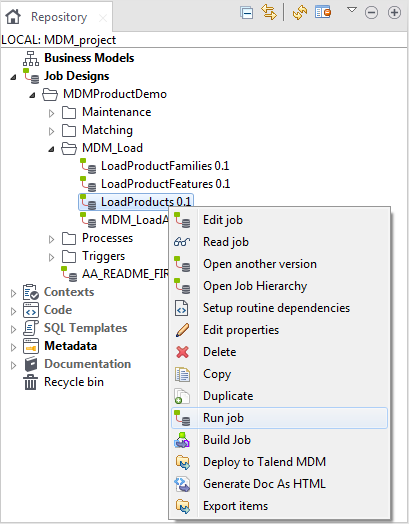Running Jobs
You can run a Job in Talend Studio either from the Integration
perspective or directly from the MDM perspective.
Before you begin
About this task
Procedure
What to do next
To run a Job from the MDM perspective, do the following:
-
From the MDM perspective and in the MDM Repository tree view, expand the Job Designs node and then right-click the Job you want to run.
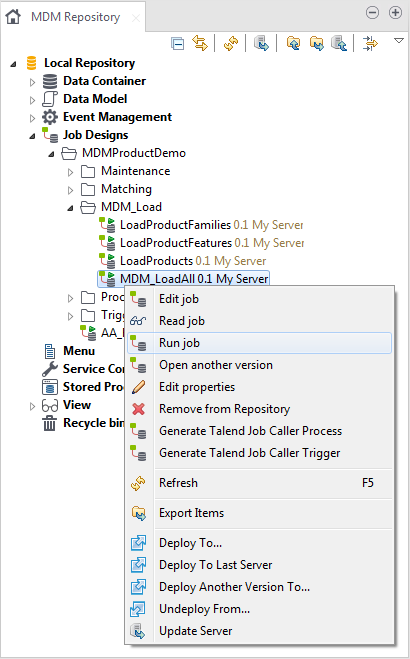
-
From the contextual menu, select Run job.
The selected Job is executed and the execution results are shown in the Run console.
Did this page help you?
If you find any issues with this page or its content – a typo, a missing step, or a technical error – let us know how we can improve!