Using a Route Resource
Once created, you can use the Route Resources in the Mediation components cSOAP and cMessagingEndpoint, and in Spring configuration.
To manage the Route Resources in a Route, double-click the Route to open it in the design workspace and click the Dependencies tab to show the Manifest editor.
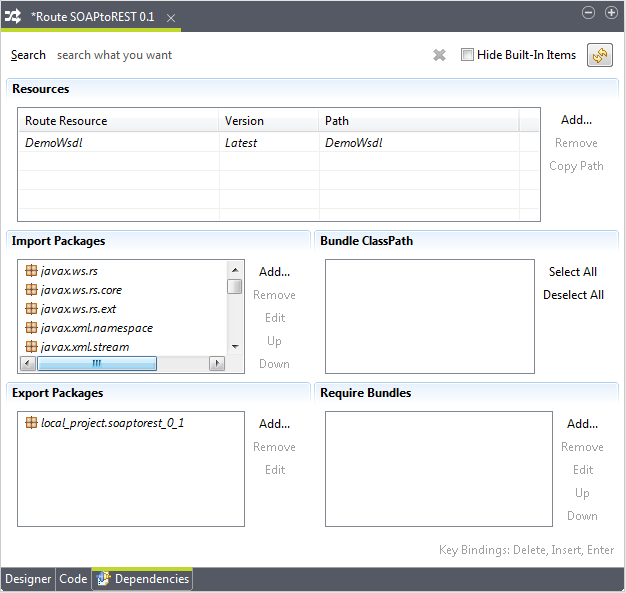
-
To add a Resource, in the Resources area, click Add... and select the Resource you want from tree view in the dialog. Click OK.
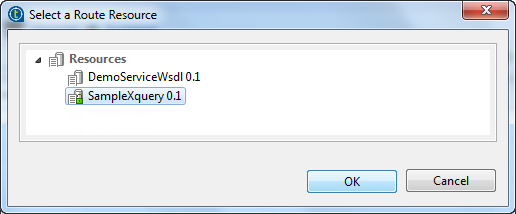
Once added, you can choose from the different versions of the Resource by clicking the Version field in the Resources table and select the one you want to use from the drop-down list.
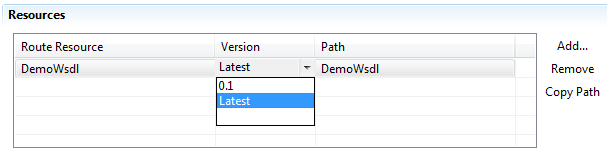
-
To remove a Route Resource from the Route, simply select it from the list and click Remove. You can not remove a built-in Route Resource.
-
To copy the path of a Route Resource, select it in the table and click Copy Path so that you can use it in the Route.
Click OK to validate your modifications.
Route Resources used in Routes cannot be deleted it from the repository.
When exporting a Route, the Route Resources that are called in the Route are exported together with the Route into the ESB Runtime KAR file. For more information about how to export Routes, see Building Routes.
Did this page help you?
If you find any issues with this page or its content – a typo, a missing step, or a technical error – let us know how we can improve!
