Pattern frequency statistics
When running an analysis with the SQL engine, percentage values do not appear in the analysis results if you did not select the Row Count indicator.
Date Pattern Frequency supports 30 types of date patterns. If the user-defined pattern is not included, results will be empty. To be able to add a user-defined pattern, create a user-defined indicator.
Pattern frequency indicators
- The Pattern Frequency indicator computes the number of most frequent records for each distinct pattern.
- The Pattern Low Frequency indicator computes the number of less frequent records for each distinct pattern.
These two indicators give patterns by converting alpha characters to a and numerics to 9.
Pattern frequency indicators and database compatibility
The following table shows the indicators that you can select in any database:
| Indicator | Supported data types with the Java analysis engine | Supported data types with the SQL analysis engine |
|---|---|---|
| Pattern Frequency |
|
|
| Pattern Low Frequency |
|
|
East Asia pattern frequency indicators
- The East Asia Pattern Frequency indicator computes the number of most frequent records for each distinct pattern.
- The East Asia Pattern Low Frequency indicator computes the number of less frequent records for each distinct pattern.
These two indicators work only with Latin characters and are available only with the Java engine. They are useful when you want to identify patterns in Asian data.
The above two indicators give patterns by converting Asian characters to letters such as H,K,C and G following the rules described in the following table:
| Character type | Usage |
|---|---|
| Latin numbers | 9 replaces all ASCII digits |
| Latin lowercase letters | a replaces all ASCII Latin characters |
| Latin uppercase letters | A replaces all uppercase Latin characters |
| Full-width Latin numbers | 9 replaces all ASCII digits |
| Full-width Latin lowercase letters | a replaces all ASCII Latin characters |
| Full-width Latin uppercase letters | A replaces all uppercase Latin characters |
| Hiragana | H replaces all Hiragana characters |
| Half-width Katakana | k replaces all half-width Katakana characters |
| Full-width Katakana | K replaces all full-width Katakana characters |
| Katakana | K replaces all Katakana characters |
| Kanji | C replaces Chinese characters |
| Hangul | G replaces Hangul characters |
Below is an example of a column analysis using the East Asia Pattern Frequency and East Asia Pattern Low Frequency indicators on an address column.
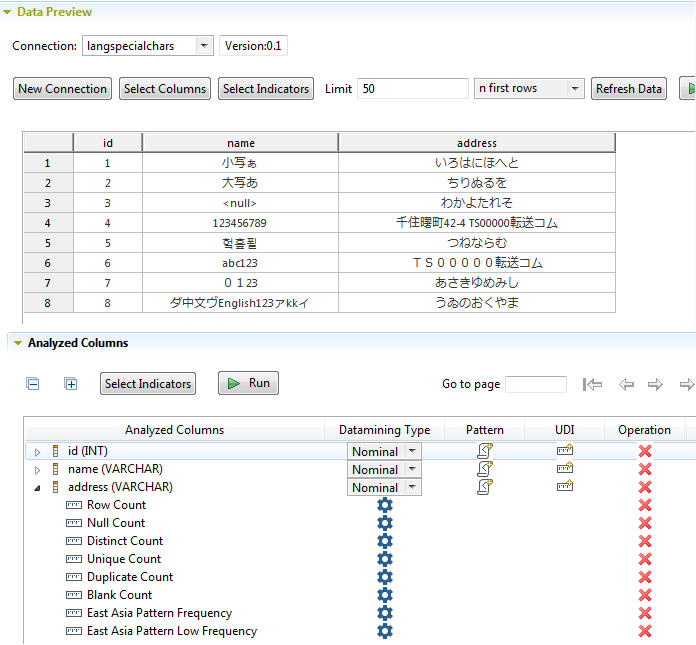
The analysis results of the East Asia Pattern Low Frequency indicator will look like the following:
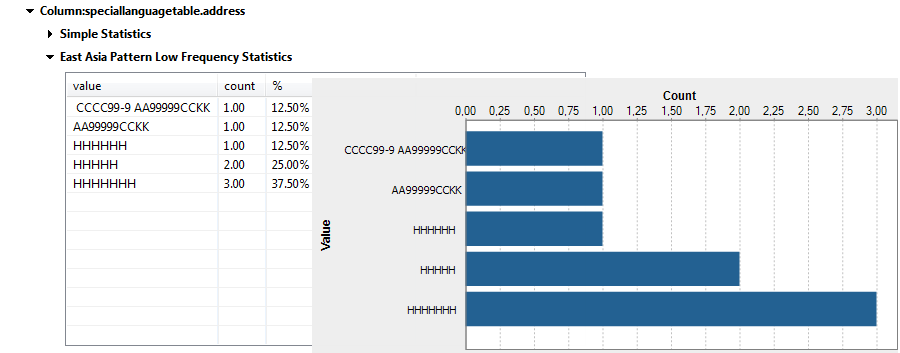
These results give the number of the least frequent records for each distinct pattern. Some patterns have characters and numbers, while others have only characters. Patterns also have different lengths, so this shows that the address is not consistent and you may need to correct and clean it.
East Asia pattern frequency indicators and database compatibility
The following table shows the indicators that you can select in any database:
| Indicator | Supported data types with the Java analysis engine | Supported data types with the SQL analysis engine |
|---|---|---|
| East Asia Pattern Frequency |
|
None |
| East Asia Pattern Low Frequency |
|
None |
Date pattern frequency indicator
This indicator evaluates the most frequent date patterns by counting the number of records for each distinct date pattern.
Date pattern frequency indicator and database compatibility
The following table shows the indicators that you can select in any database:
| Indicator | Supported data types with the Java analysis engine | Supported data types with the SQL analysis engine |
|---|---|---|
| Date Pattern Frequency |
|
None |
Word-based pattern indicators
Word-based pattern indicators include case-sensitive and case-insensitive indicators.
Word-based pattern indicators count the number of records for each distinct pattern and are available only with the Java engine.
You can use those indicators with the String data type only.
Case-sensitive indicators
- The CS Word Pattern Frequency indicator evaluates the most frequent word patterns.
- The CS Word Pattern Low Frequency indicator evaluates the least frequent word patterns.
Patterns focus on words and are case sensitive:
| Pattern | Description |
|---|---|
| [Word] | Word starting with an uppercase character and consisting of lowercase characters |
| [WORD] | Word with uppercase characters |
| [word] | Word with lowercase characters |
| [Char] | Single uppercase character |
| [char] | Single lowercase character |
| [Ideogram] | One of the CJK Unified Ideographs |
| [IdeogramSeq] | Sequence of ideograms |
| [hiraSeq] | Sequence of Japanese Hiragana characters |
| [kataSeq] | Sequence of Japanese Katakana characters |
| [hangulSeq] | Sequence of Korean Hangul characters |
| [digit] | One of the Arabic numerals: 0,1,2,3,4,5,6,7,8,9 |
| [number] | Sequence of digits |
When using the CS Word Pattern Frequency and CS Word Pattern Low Frequency indicators, the following strings are replaced with the following patterns:
| String | Pattern |
|---|---|
| A character is NOT a Word | [Char] [word] [word] [WORD] [char] [Word] |
| someWordsINwORDS | [word][Word][WORD][char][WORD] |
| Example123@domain.com | [Word][number]@[word].[word] |
| anotherExample8@domain.com | [word][Word][digit]@[word].[word] |
| 袁 花木蘭88 | [Ideogram] [IdeogramSeq][number] |
| Latin2中文 | [Word][digit][IdeogramSeq] |
| Latin3フランス | [Word][digit][kataSeq] |
| Latin4とうきょう | [Word][digit][hiraSeq] |
| Latin5나는 한국 사람입니다 | [Word][digit][hangulSeq] |
Case-insensitive indicators
- The CI Word Pattern Frequency indicator evaluates the most frequent word patterns.
- The CI Word Pattern Low Frequency indicator evaluates the least frequent word patterns.
Patterns focus on words and are case insensitive:
| Pattern | Description |
|---|---|
| [word] | Word with lowercase characters |
| [char] | Single lowercase character |
| [Ideogram] | One of the CJK Unified Ideographs |
| [IdeogramSeq] | Sequence of ideograms |
| [hiraSeq] | Sequence of Japanese Hiragana characters |
| [kataSeq] | Sequence of Japanese Katakana characters |
| [hangulSeq] | Sequence of Korean Hangul characters |
| [digit] | One of the Arabic numerals: 0,1,2,3,4,5,6,7,8,9 |
| [number] | Sequence of digits |
| [alnum] | Alphanumeric value consisting of characters and Arabic numerals |
When using the CI Word Pattern Frequency and CI Word Pattern Low Frequency indicators, the following strings are replaced with the following patterns:
| String | Pattern |
|---|---|
| A character is NOT a Word | [char] [word] [word] [word] [char] [word] |
| someWordsINwORDS | [word] |
| Example123@domain.com | [alnum]@[word].[word] |
| anotherExample8@domain.com | [alnum]@[word].[word] |
| 袁 花木蘭88 | [Ideogram] [IdeogramSeq][number] |
| Latin2中文 | [word][digit][IdeogramSeq] |
| Latin3フランス | [word][digit][kataSeq] |
| Latin4とうきょう | [word][digit][hiraSeq] |
| Latin5나는 한국 사람입니다 | [word][digit][hangulSeq] |
Word-based pattern indicators and database compatibility
The following table shows the indicators that you can select in any database:
| Indicator | Supported data types with the Java analysis engine | Supported data types with the SQL analysis engine |
|---|---|---|
| CS Word Pattern Frequency |
|
None |
| CS Word Pattern Low Frequency |
|
None |
| CI Word Pattern Frequency |
|
None |
| CI Word Pattern Low Frequency |
|
None |
List of engines used and database types supported when using Pattern Frequency Statistics indicators
| Database type | Java engine | SQL engine |
|---|---|---|
| Exasol | Yes | Yes |
| Hive | Yes | Yes |
| MySQL | Yes | Yes |
| Netezza | Yes | Yes |
| Oracle | Yes | Yes |
| PostgreSQL | Yes | Yes |
| Sybase | Yes | No |
| Teradata | Yes | No |
| Vertica | Yes | Yes |
