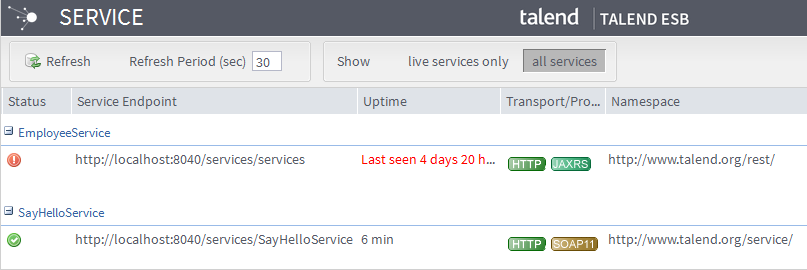Accessing Service Locator
About this task
On Talend Administration Center's home page and from the Menu tree view:
Procedure
Did this page help you?
If you find any issues with this page or its content – a typo, a missing step, or a technical error – let us know how we can improve!