How to view the execution history details
About this task
Talend Repository Manager Dashboard provides the detailed history of any execution carried out.
Procedure
- On the Dashboard view, click the execution instance about which you ask for the details. Only one instance can be selected at a time.
- Click Details, on the toolbar, to view the detailed history of the execution selected.
Results
The Rule Execution window displays, providing all of the details and corresponding times regarding the execution events.
For example, all of the events that occurred during the item migration from the Development repository to the Production repository are listed in the Rule Execution view in the following figure.
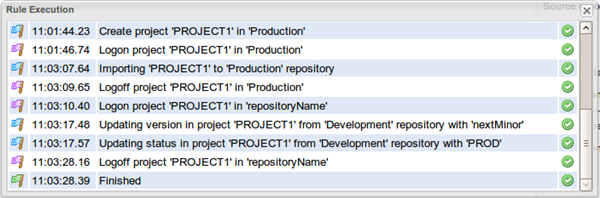
For further information about how to read the Rule Execution window, see How to execute a rule from the toolbar.
Did this page help you?
If you find any issues with this page or its content – a typo, a missing step, or a technical error – let us know how we can improve!
