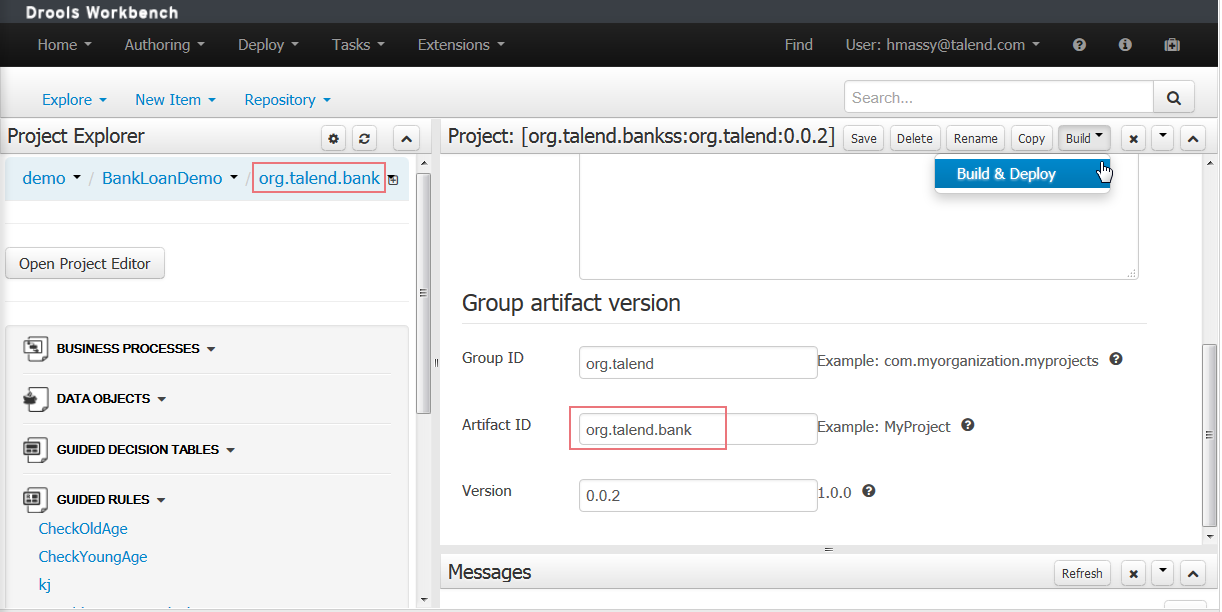Building and deploying business rules
Once you have finalized the creation of business rule within a project, you must deploy the project to the Maven Artifact Repository of the web application. This will make the rule usable in production environments.
Procedure
Results
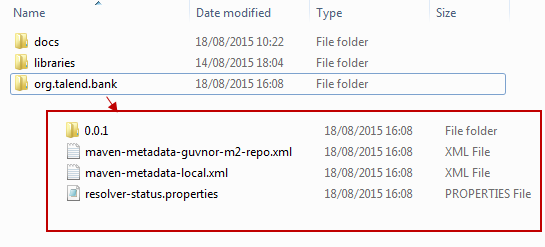
Did this page help you?
If you find any issues with this page or its content – a typo, a missing step, or a technical error – let us know how we can improve!