How to display the detail of a specific recovery event
About this task
The event information panel associated with the Recovery checkpoints view provides detailed information of each recovery event listed in the recovery checkpoint list. These events include checkpoints, user defined log, job start or end.
Information noteNote: The events recorded by default in the Recovery checkpoints
list are of two types: either Checkpoint or System
log. But you can list other types of events if you click  on the toolbar and select
Show other logs from the contextual menu.
on the toolbar and select
Show other logs from the contextual menu.
Procedure
To display the information related to any recovery event, complete one of the
following:
- From the Recovery checkpoints list, click the recovery event you want to display its detail.
- In the Recovery checkpoints viewClick the warning icon or the checkpoint icon from the job capture.
The following figure presents an example of the event information panel.
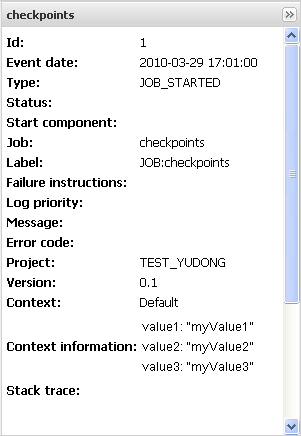
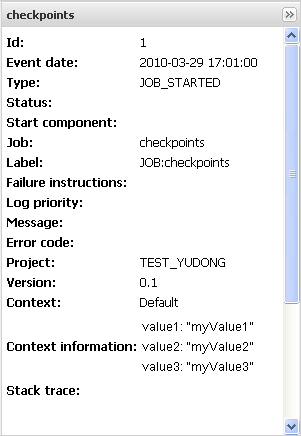
Information noteNote: The Context Parameters area shows the context variables
used in the father Job or any of the child Jobs linked to it. For more
information, see the following section.
Did this page help you?
If you find any issues with this page or its content – a typo, a missing step, or a technical error – let us know how we can improve!
