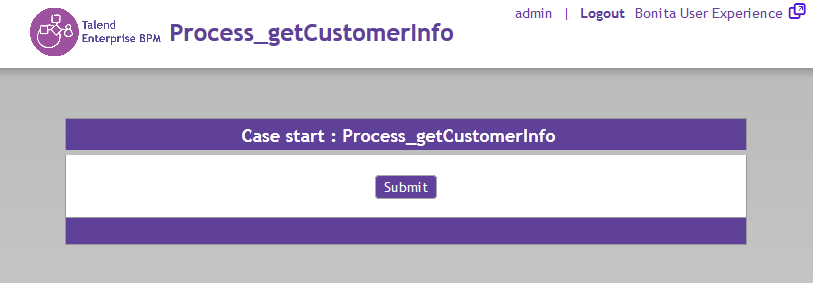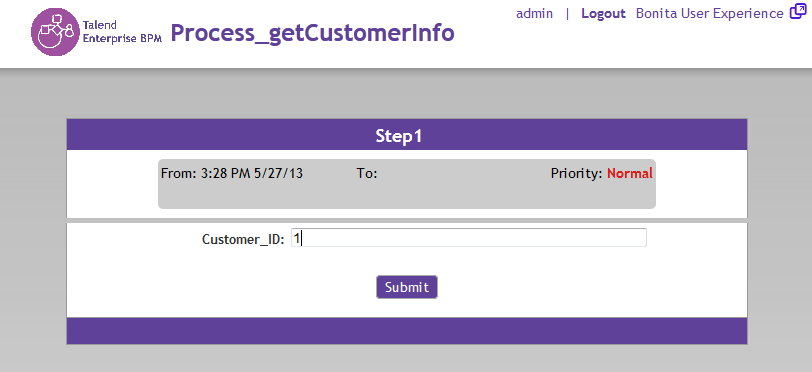Running the process and retrieve customer information from the ESB REST service
Procedure
Results
The HTTP GET operation is performed and the customer information corresponding to the customer ID you just entered is displayed in the Customer_Info field.
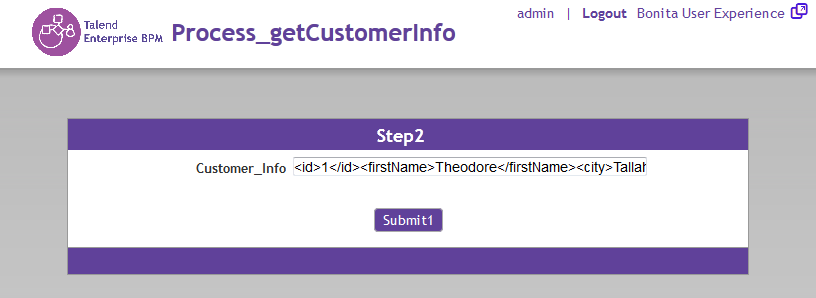
Did this page help you?
If you find any issues with this page or its content – a typo, a missing step, or a technical error – let us know how we can improve!