Options tab
Use this tab to override table options.
-
Model
-
Model table
-
Distributed table (in the distribution of a model to a target)
This means that 2 overrides 1, and 3 overrides 2, which overrides 1.
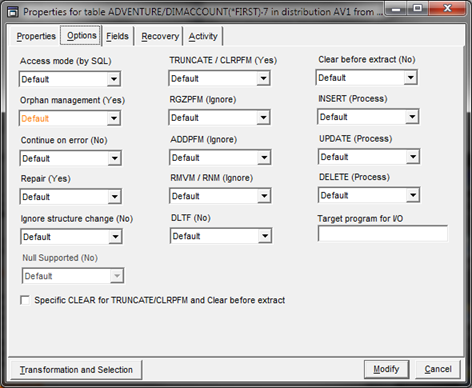
If necessary, you can use the options to override the values defined in the table properties for the model.
Target program for I/O
This parameter is used to specify the name of a program that receives the sequence to update with its context. In this case, Talend Change Data Capture does not perform the update which is rather handled exclusively by the target program.
As the target program for I/O that you write can perform all the desired actions, you can use Talend Change Data Capture as a remote asynchronous trigger. It is best to use the different possibilities of external program calls in the Transformation script at the level of the distributed table, since it is running on the target.
AS/400 IBMi target
Enter the name of the program in the Target program for I/O parameter.
The program is located in the DD_USRDATA library or in a library that is included in the list of libraries.
The target program for an AS/400 IBMi is a standard AS/400 IBMi program (*PGM) that can be written in any language.
Two parameters are defined for this program, namely buffer S and buffer O respectively.
A sample RPG is given in the QSAMPLE source file in the DD_V4 library with the name TARGETPGM.
Windows target
The target program is an ActiveX DLL. Enter the name of the DLL followed by a dot and the class name.
For example (included in the package):
Supervisor.DD_SPVYou will find samples in the package directory: NT Samples\TargetPgm.
Specific CLEAR to TRUNCATE/CLRPFM and Clear before extract parameter
Note that if you want to clear the table before extracting or if a CLRPFM instruction is received from an AS/400 IBMi source, in the standard configuration, Talend Change Data Capture would perform a CLRPFM table instruction on an AS/400 IBMi target and a DELETE FROM table on an NT target.
You can change the Talend Change Data Capture engine's default action by specifying an instruction such as TRUNCATE TABLE %s.
During execution, the value %s is dynamically replaced by the target table name, thus eliminating the risk of error.
You can specify any valid SQL instruction.
On an AS/400 IBMi target, you can use an AS/400 IBMi command instead of an SQL instruction.
If you do so, you must prefix it with CMD.
Therefore, if you want to replicate the CLRPFM instructions on the source, but the target references a logical AS/400 IBMi, you must use this procedure to specify the CLRPFM instruction on the physical file.
Examples for an AS/400 IBMi target:
-
Delete a horizontal segment
DELETE FROM %s WHERE COMPANY=’A’ -
Delete a vertical segment
UPDATE %s SET NAME = Null -
Clean up the physical file
CMD CLRPFM MYLIB/PHYFILE
Use case:
Suppose you replicate a production source to the headquarters.
The production manages one company while headquarters manages 10 companies, for example.
When you receive a CLRPFM instruction from the replication of company 010 to the headquarters, you want to remove the data pertaining to this company only.
The headquarters table however contains the data for all the companies.
You would use a specific CLRPFM written as below:
DELETE FROM %s WHERE CompanyCode = ‘010’Did this page help you?
If you find any issues with this page or its content – a typo, a missing step, or a technical error – let us know how we can improve!
