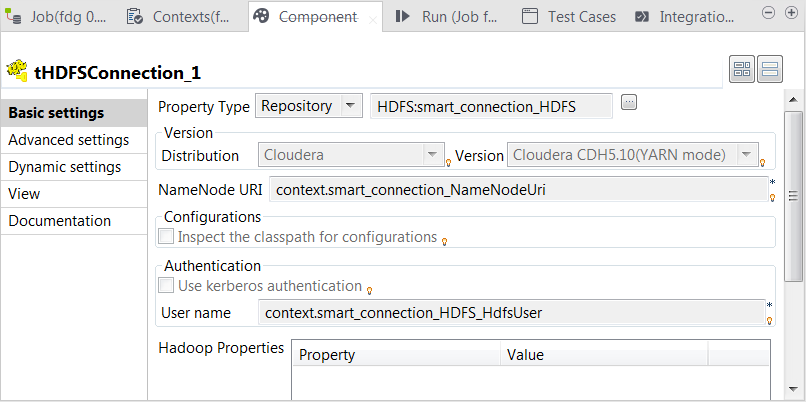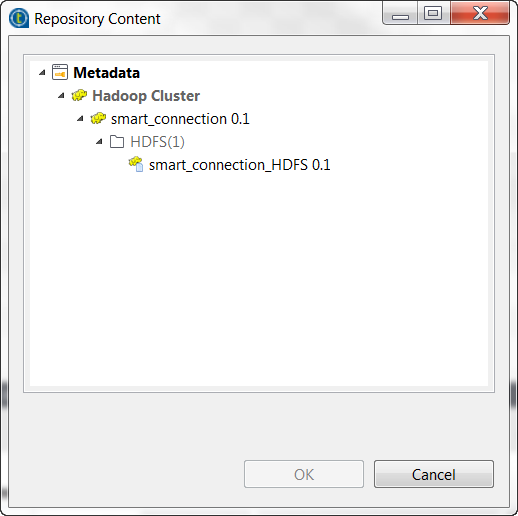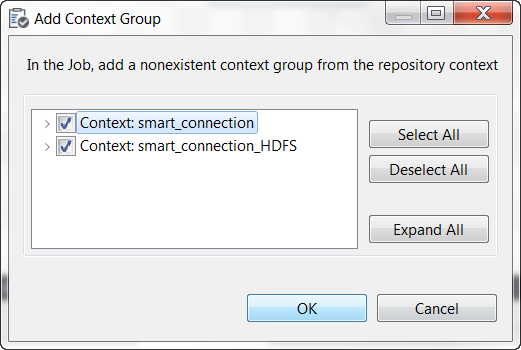Reusing a contextualized Hadoop connection in a Job
Before you begin
-
An empty Job has been created and opened in the workspace of the Studio.
-
A Hadoop connection and its child connections have been properly set up following the explanations in Setting up the Hadoop connection.
Procedure
Results
The contexts available for use can then be seen in the Run view of the Job at your disposal.
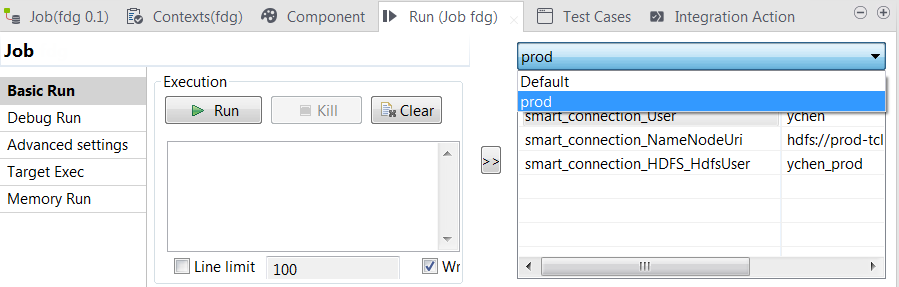
Did this page help you?
If you find any issues with this page or its content – a typo, a missing step, or a technical error – let us know how we can improve!