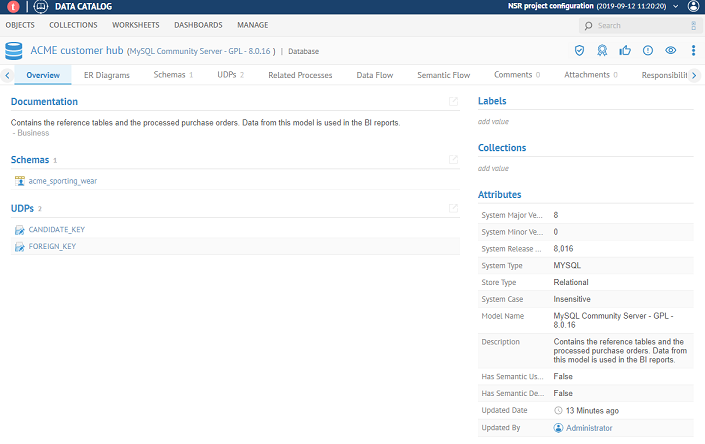Opening a project in the configuration manager
The configuration manager allows you to manage a project configuration and work on its content.
Before you begin
- You have switched to the project configuration.
-
You have been assigned an object role with the Repository viewing and Metadata viewing capabilities.
Procedure
Results
Did this page help you?
If you find any issues with this page or its content – a typo, a missing step, or a technical error – let us know how we can improve!