Harmonizing the date format
The Date column stores the information about the subscription date to the online service.
In this case, you have noticed that at least three different types of file format are used in the same column:
- dd/MM/yyyy
- MM/dd/yyyy
- MM-dd-yyyy
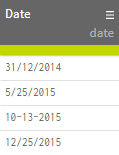
You will give the column a more meaningful name, and harmonize the date format used in the column.
Procedure
Results
The column containing the subscription dates is now easier to read, with a proper title and a unified format.
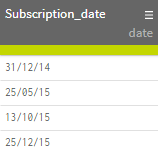
Did this page help you?
If you find any issues with this page or its content – a typo, a missing step, or a technical error – let us know how we can improve!
