Stages of building document templates
The below figure illustrates the stages of building document templates in Talend DQ Portal BI platform.
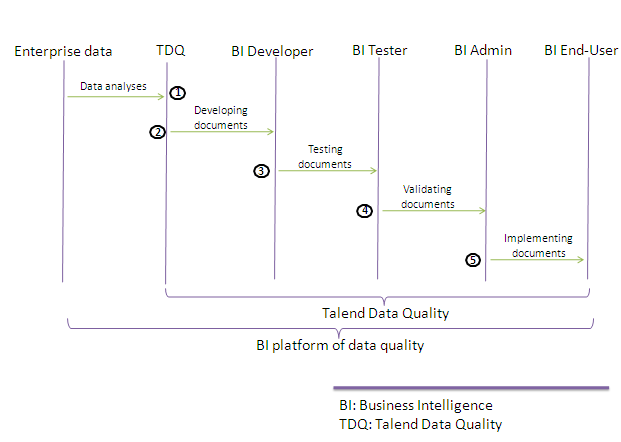
 Talend DQ Portal analyzes the enterprise data, produces analytical reports
and saves them in its datamart.
Talend DQ Portal analyzes the enterprise data, produces analytical reports
and saves them in its datamart.
 The BI Developer uses the analyses in Talend DQ Portal database to develop document templates. This is the
proper state of every analytical document that has to be developed, corrected, modified or
improved, and, therefore, it is the initial state of every new analytical document.
The BI Developer uses the analyses in Talend DQ Portal database to develop document templates. This is the
proper state of every analytical document that has to be developed, corrected, modified or
improved, and, therefore, it is the initial state of every new analytical document.
 The BI Tester verifies the formal correctness
of the developed document templates and if they fulfil the requirements before making them
available to be implemented in the end-user web page. This is the state of an analytical
document which has to be tested in order to check if it works correctly returning the
requested result for each possible configuration.
The BI Tester verifies the formal correctness
of the developed document templates and if they fulfil the requirements before making them
available to be implemented in the end-user web page. This is the state of an analytical
document which has to be tested in order to check if it works correctly returning the
requested result for each possible configuration.
 The BI Administrator validates the tested
document templates and registers them in the end-user web environment page to make them
available to the BI end-users.
The BI Administrator validates the tested
document templates and registers them in the end-user web environment page to make them
available to the BI end-users.
 The BI end-user can use all the document
templates in a 'validated' state, according to his role and with the modalities previously
defined in the parameters configuration. This is the state of a document template that has
been properly developed, tested, and validated and can now be employed by the final
user.
The BI end-user can use all the document
templates in a 'validated' state, according to his role and with the modalities previously
defined in the parameters configuration. This is the state of a document template that has
been properly developed, tested, and validated and can now be employed by the final
user.
Did this page help you?
If you find any issues with this page or its content – a typo, a missing step, or a technical error – let us know how we can improve!
