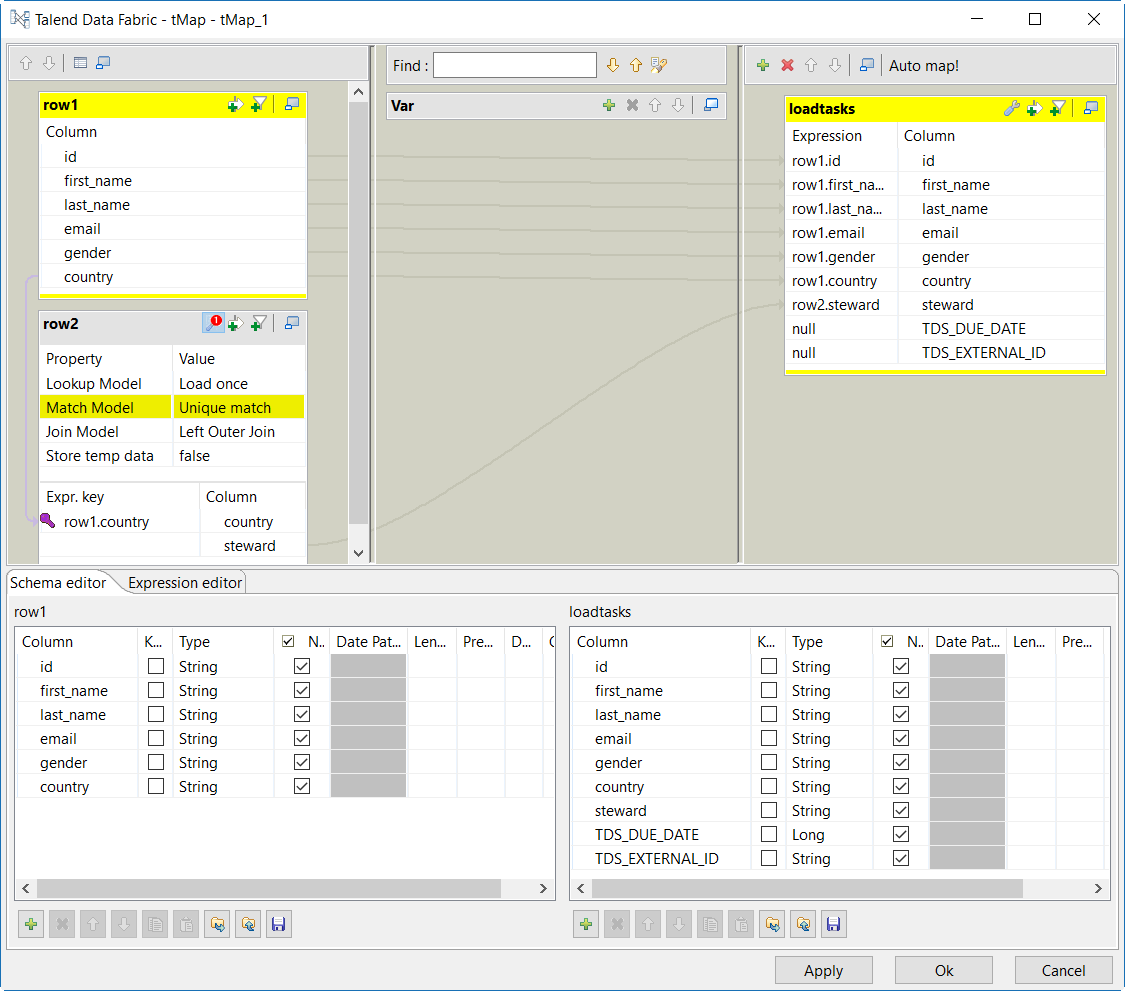Reading input and lookup data and creating joins on related columns
The two tFileInputDelimited components read from the csv files input data about international customers and lookup data about stewards' emails and countries. The tMap component combines rows from the country columns in the input and lookup data.

If there are customers whose countries do not match any record in the lookup file, the Job writes the tasks in the campaign and leaves them unassigned.
Procedure
Did this page help you?
If you find any issues with this page or its content – a typo, a missing step, or a technical error – let us know how we can improve!