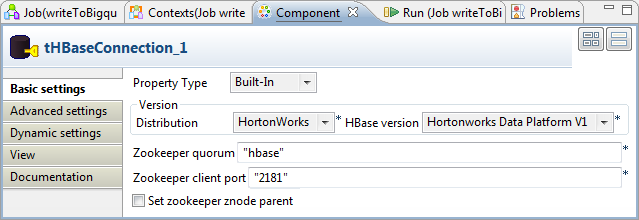Configuring the connection
About this task
To configure the connection to your Zookeeper service and thus to the HBase of interest, proceed as follows:
Procedure
Did this page help you?
If you find any issues with this page or its content – a typo, a missing step, or a technical error – let us know how we can improve!