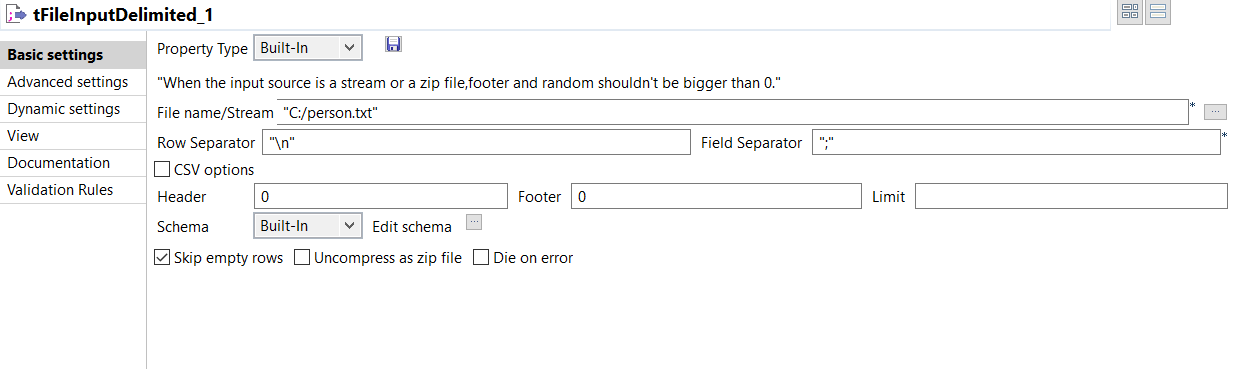Configuring a Job using a tJavaFlex component
The tJavaFlex component is used to inject code at the start/end of a Job and to transform data transformations for each row.
A common Job using tJavaFlex is generally composed of:
- a tFileInputDelimited component to read data from a text file,
- a tJavaFlex to inject specific code at various moment of the Job processing (start, main or end parts),
- a tLogRow component to print data in the console and processing information based on what the code injection says in the start and/or end part of tJavaFlex.
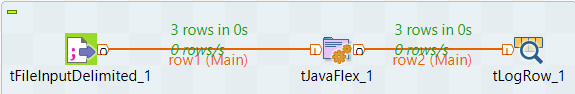
Procedure
Results
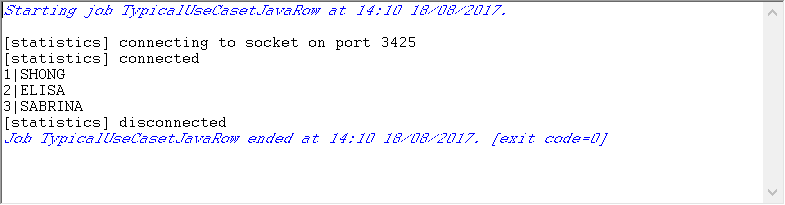
Did this page help you?
If you find any issues with this page or its content – a typo, a missing step, or a technical error – let us know how we can improve!