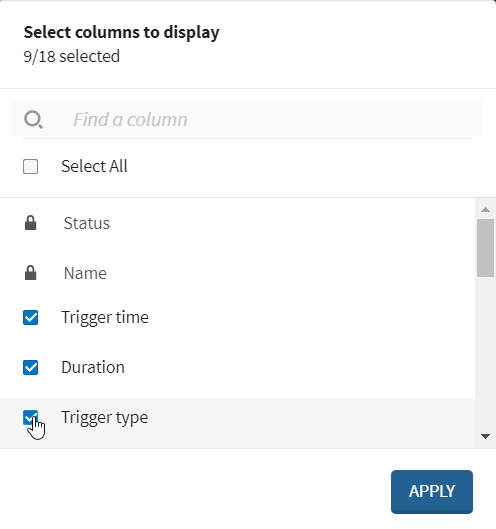Talend Management Console
New features
| Feature | Description |
|---|---|
| New Operations page | In order to make monitoring executions in Talend Management Console easier and the run
information more accessible, we have enhanced the look and feel of the
Operations page. The new Operations page brings the following improvements:
Temporarily, both the classic and the new view is available to ease the transition. Your choice is saved with your user preferences for your next session. 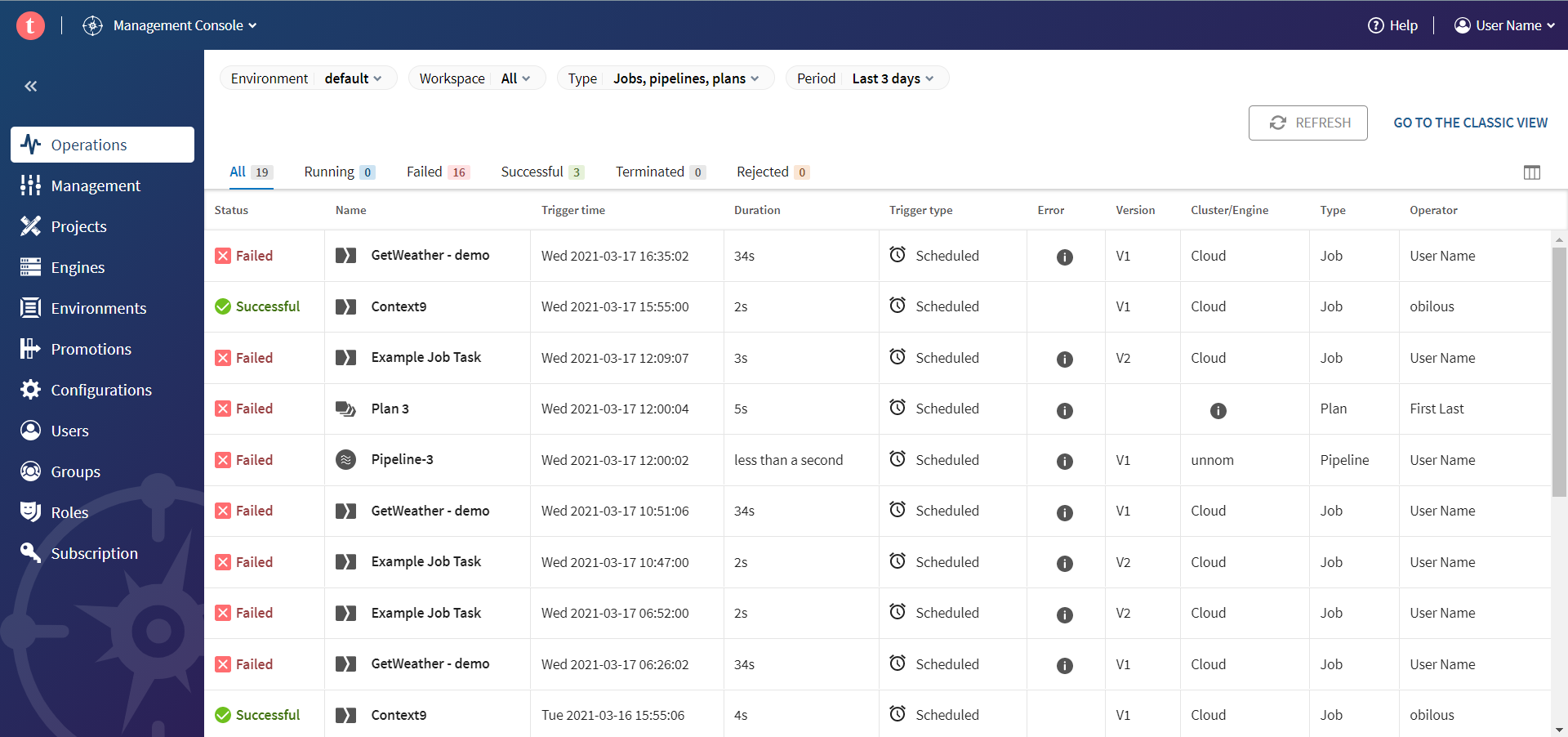
|
| User impersonation for engine clusters | As an enhancement to the user impersonation feature, you now have the option to run operations on Remote Engines clusters as a different user in a Linux-based environment. All engines in the cluster must be configured according to the instructions in Configuring user impersonation. |
| Run history update | We will be changing the retention policy for the results on the Run history page effective from the R2021-04 release. All results older than 13 months will be cleared automatically. |
| Support of Databricks 5.5 LTS and Amazon EMR 5.x | The Databricks 5.5 LTS as well as the Amazon EMR 5.x run profiles available in Talend Management Console are deprecated and will be removed in the coming months. |
API
| Feature | Description |
|---|---|
| User management API endpoints | The user management API endpoints are now fully available. These
endpoints allow you to easily perform user management operations. For more information about these endpoints, see Using API service to manage users, roles and groups. |
| User impersonation for engine clusters | The /executables/tasks/[taskId]/run-config endpoint has been updated with the remoteRunAsUser parameter, which can now be configured for user impersonation when running tasks on Remote Engines and clusters. |
| Deleting artifacts | You can now delete artifacts and specific artifact versions from workspaces you have access to via the /artifacts endpoint, using the DELETE method. |
| New project API endpoint | The new /projects endpoint allows you to manage
(create, retrieve, update, delete) projects in Talend Management Console. Working with
projects allows developers to collaborate on the same artifacts in the
source repository. You can also add, retrieve, and delete users and user groups to and from specific projects. Users added to the project can access your source repository from Talend Studio. |
Bug fixes
Some fixes are linked to internal issues, therefore not visible for users outside Talend.
| Issue | Description |
|---|---|
| TPOPS-1171 | A task used in a plan remained locked after system restart. |
| TMC-24572 | Plans failing with the following error message The plan was already running and the parallel execution option has not been enabled. |
| TMC-24530 | Tasks are running in parallel even though the Allow parallel execution option is disabled. |
| TMC-24470 | A user with a custom role with the appropriate permissions cannot deploy data services. |
| TMC-24439 | Access denied error when calling the GET /executables/tasks/{taskId}/run-config Management Console API endpoint. |
| TMC-24329 | Publishing from Talend Studio to Talend Cloud sometimes fails with HTTP 504 Gateway Timeout error. |
| TMC-24306 | A previously selected task name is shown in a plan promotion's Analyze page. |
| TMC-24263 | Plan status is stuck in Running because the tasks of step N+1 are never launched/deployed. |
| TMC-23058 | An error occurs when adding 178th step to a plan. |
| TPSVC-17288 | User logged out while working in Talend Management Console. |
Get started with Talend Management Console on Talend Management Console User Guide.
Did this page help you?
If you find any issues with this page or its content – a typo, a missing step, or a technical error – let us know how we can improve!